This topic lists the requirements for importing stereolithography (*.stl) files.
- The STL file should be complete and incorrupt.
An ASCII .stl file must start with the lower case keyword solid and end with endsolid.
For example:solid ... facet normal 0.00 0.00 1.00 outer loop vertex 2.00 2.00 0.00 vertex -1.00 1.00 0.00 vertex 0.00 -1.00 0.00 endloop endfacet ... endsolid
- The STL file can be in either ASCII or binary format. It is important to use the correct format with FTP. For example, if you have a binary STL file, you must set the FTP file type to "binary" before transferring.
- Only one solid should be present.
- The triangles should be defined clockwise, with the normal indicating the "out" direction:
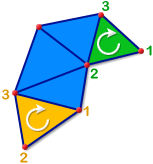
- The orientation of the triangle normals should be aligned.
- The triangles should share common corner node positions (the "vertex to vertex" rule). There should be no gaps or free edges in the mesh of triangles.
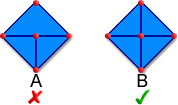
- There should be no intersections between the triangles' surfaces and, naturally, edges should overlap).

- There should be no triangle overlaps.

- As a guide (not a requirement), there should be no more than 20,000 facets in one model.
If you can, use the STL settings in your CAD system to base the resolution of the Tessellation _4925 on the chord height calculation below. You can thus reduce the number of triangles.
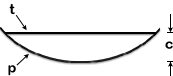
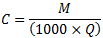 where:
where:  = chord height
= chord height - p = part surface
- t = tessellated surface
 = model size (the distance between opposite diagonals of the bounding box of the part)
= model size (the distance between opposite diagonals of the bounding box of the part)  = quantity of elements (recommended 0.3, limits 0.1 to 1.0) Note:
= quantity of elements (recommended 0.3, limits 0.1 to 1.0) Note: is determined by the user and describes the size of the facets, especially in areas of high curvature. A higher
is determined by the user and describes the size of the facets, especially in areas of high curvature. A higher  value will result in a larger number of smaller facets. A large number of facets may take longer to analyze.
value will result in a larger number of smaller facets. A large number of facets may take longer to analyze.
- If your STL model has triangles with very high aspect ratio, the mesh will be distorted, and the analysis results will be less accurate.
For a mesh triangle, the aspect ratio is the ratio of the length of the longest side (a) to the height perpendicular to that side (b). As a general rule, this ratio should be less than 6:1.
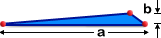
The program can accept some triangles with very high aspect ratios (hundreds or even thousands). However, try to keep the average aspect ratio below 6.