Autodesk Nastran In-CAD can access a material library.
- Right-click on Materials and select New.
- In the dialog, click on Select Material.
- The Material DB dialog will become populated with the available libraries. Click on Load Database.
- Browse to C:\Program Files\Autodesk\Nastran In-CAD 2016\Materials, select the NEi_Materials.sldmat file.
- Click on
16-25-6 Stainless Steel as shown in the image below.
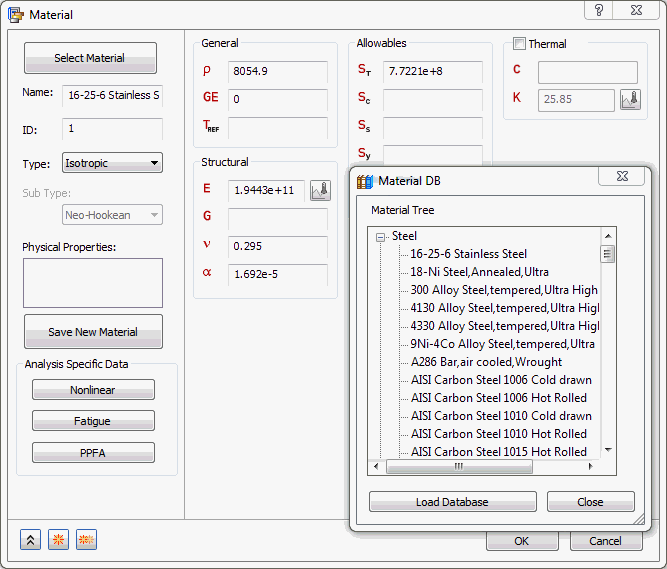
 If you get a warning like this one below, please ignore it.
If you get a warning like this one below, please ignore it.
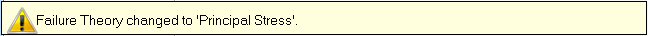
This is because in the Allowables section, if you enter ST or SY, the software will automatically shift the failure theory to Principal Stress or von Mises Stress, respectively.
- The corresponding properties are loaded into the appropriate fields in the
Material dialog.
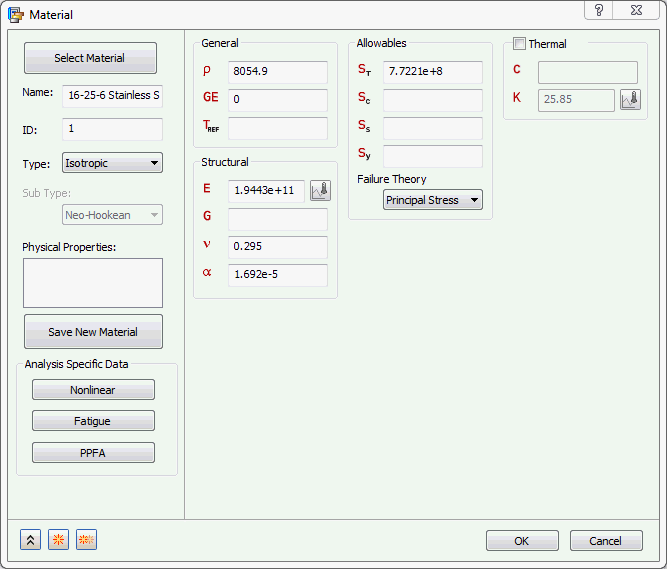
- Click on Close button.
- Enter
2.5e+008 for
SY and select the
Failure Theory as
von Mises Stress.
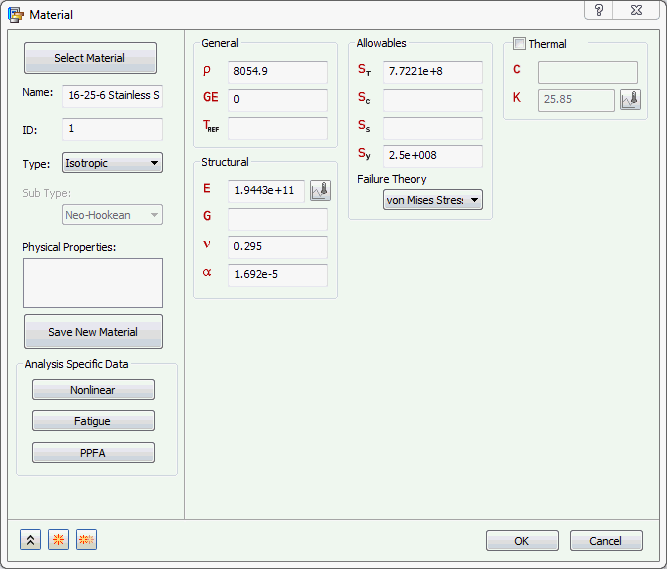
- Click OK.
- 16-25-6 Stainless Steel is added to the Materials list.
 Note: Material Library Features:
Note: Material Library Features:
- In Autodesk Inventor, Load Material Data from
Select Material is selected, which will load the Autodesk Inventor libraries.
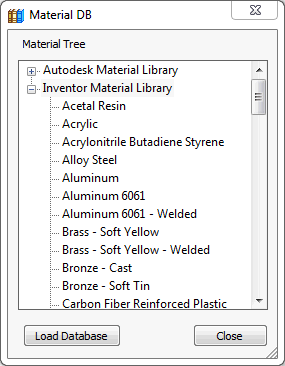
- Autodesk Nastran In-CAD can access a material library such as NEi Materials and Inventor Materials, and supports the import of any SolidWorks compatible material database (Solidworks materials.sldmat) by clicking on Load Database.
- You can also create a custom material with the available material properties and save it to a custom material library as a materialname.xml file by clicking Save New Material.
- You can load this library later if needed, by choosing the XML File type and browsing to the location of the library.
- Once loaded, it would contain all the materials that you saved to that library.