- Go to Tools/Document Settings/Units. Set the units to meter and kilogram. They will become the Default units.
- Or, right-click
Units in the tree and select
CAD Model under
Unit System. Make sure that the units are set properly to meters and kilograms.
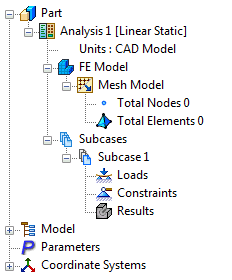
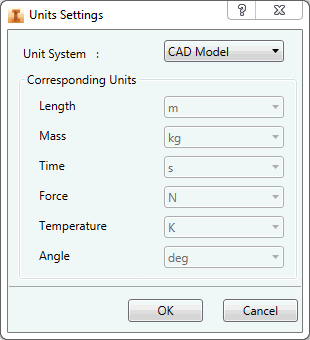
- Click OK.