The Item Catalog is the organizational database for your takeoff. The Item Catalog and Resource Catalog share the same structure, a selection tree, variables pane, and general information. Items in the Item Catalog can be directly associated with a model object, such as a wall or window. Items can exist alone or can contain resources.
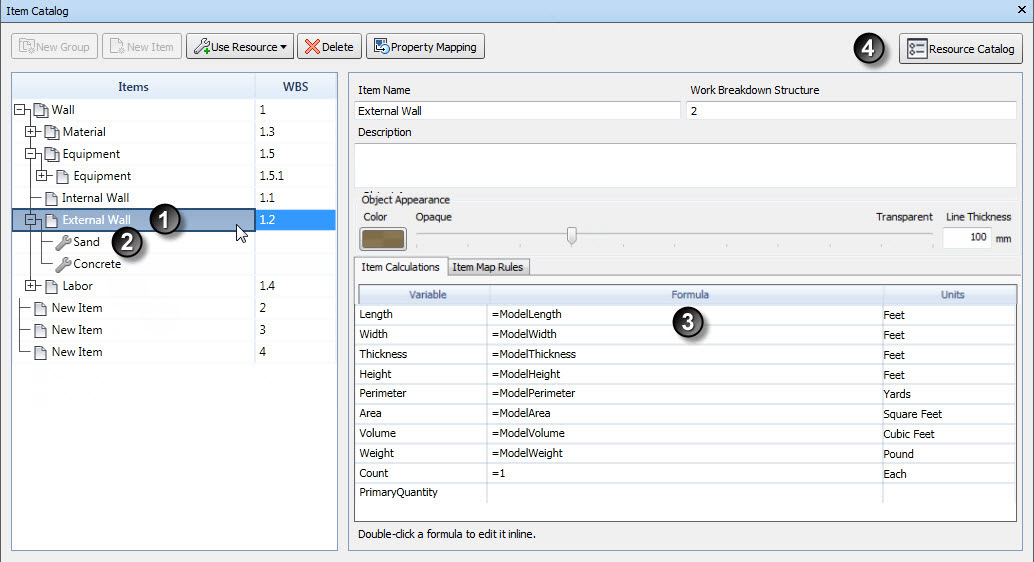
1. Item.
2. Resource.
3. Formulas. Double-click on a Formula to edit.
4. Resource Catalog. Click to switch between Resource Catalog and Item Catalog.