Specifies dimension, annotation, and iso symbol scale for piping and override themes.
The default theme specifies iso options for normal piping. Named themes (for example: Fitting to Fitting, Small Bore Piping, Existing Piping, and Continuation Piping) apply in special cases. The named themes are also called Override Themes.
You can specify theme layers in the Override Themes tab of the Iso Themes dialog box in the iso Title Block editor. For example, you can specify that all existing piping is placed on the Existing layer.
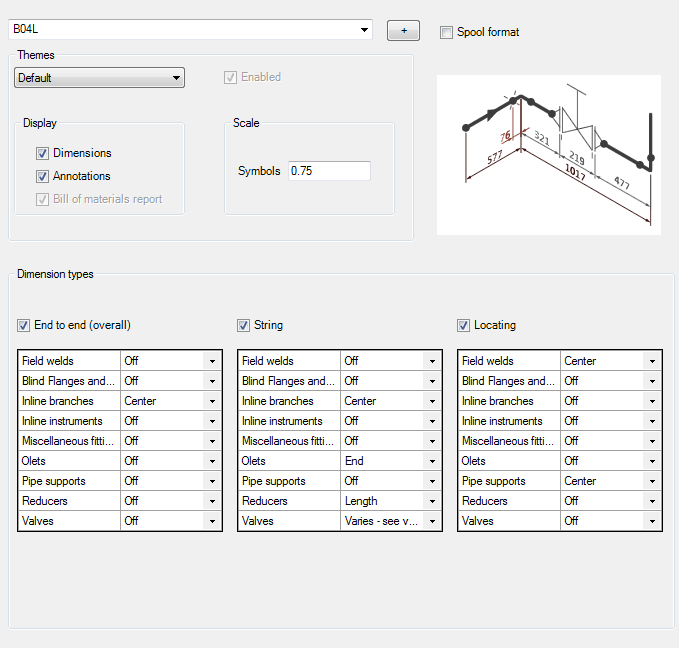
Themes
- Themes List
-
Iso themes are used to designate different behaviors for different kinds of piping. The Default theme affects the majority of piping, but it is also possible to assign different dimensioning behavior for the named themes.
- Enabled
-
Turns a theme on or off. If a theme is disabled, piping that would match that theme behaves like normal piping (the default theme). For example, if you disable the Continuation/Connection Piping theme continuation graphics displays like normal piping (default theme) and is not placed on the grey Continuation layer.
- Dimensions
-
Specifies whether to display dimensions.
- Annotations
-
Specifies whether to display annotations.
- Bill of Materials Report
-
Specifies whether to display reporting in BOM.
- Scale
-
Specifies the iso symbol scale for a theme. The default theme specifies the symbol scale for the most of the iso symbols. You can specify a different symbol scale for each of the named themes. For example, you can specify a smaller scale for existing piping.
Dimension Types
- End to End (Overall) Type Dimensions
-
Measures piping segments endpoint-to-endpoint for the selected iso style. You can optionally have the measuring stop at valves and branches.
- String Type Dimensions
-
Measures overall piping segments for the selected iso style, stopping at inline components, such as reducers, valves, and so on.
- Locating Type Dimensions
-
Measures from a common point, such as an elbow, to an object's location, such as a field weld or pipe support, and then stops.
- Dimensioning Behavior
-
Sets dimension type options for specific components such as field welds, blind flanges and caps, inline branches, inline instruments, miscellaneous fittings, olets, pipe supports and so on. You can set the following:
- Dimension stop points - specifies measuring from one end only, from the center, or the overall length of a component. Valves are listed, but the options are shown on the valve chart below.
- End to End - You can specify end to end dimensioning for a component. Available when the end to end dimension type check box is selected.
- String - You can specify string dimensioning for a component. Available when the string dimension type check box is selected.
- Locating - You can specify locating dimensioning for a component. Available when the locating dimension type check box is selected.