You can add columns such as line number or COG to the Ortho BOM table in an ortho drawing.
- In Ortho View ribbon, click Table Setup. The Table Setup dialog box displays.
- Click Add Column. The Select Class Property dialog box displays.
- In the class list, click Pipe Run Component.
- In the Property list, click Line Number Tag.
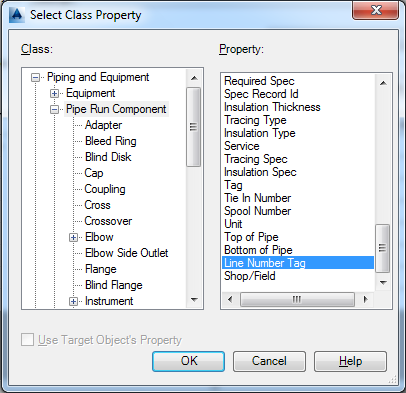
- Click OK to close the Select Class Property dialog box.
- Under Table Layout, in the Show Column row, select Line Number Tag column. Note: If you do not select the column, it is removed from the list.
- Do one of the following:
- To create an Ortho BOM table, click Bill of Materials and specify the table location.
- To update an existing BOM, click Update Bill of Materials.
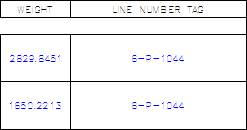
The line number tag displays.