You can create annotated and dimensioned isometric drawings based on your 3D models.
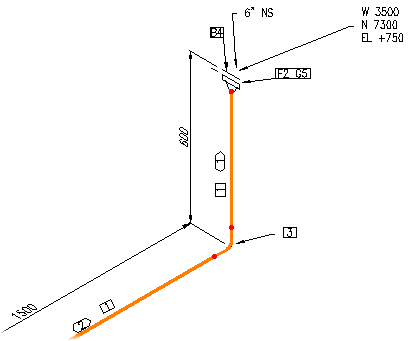
You can generate a quick or a production isomentric drawing.
Quick Isometric Drawing
You can check all or a few of the lines, either by selecting them from a list or by selecting them in the drawing area. Because quick isometrics are not kept as drawings of record, they do not become project documents accessible in the project manager. You can use Windows explorer to manage drawings created in the QuickIsos folder.
A designer often generates a quick isometric drawing to check piping work before creating an issuable production isometric drawing, which is added to the project.
Production Isometric Drawing
You can create any of the included (check, stress, and final) or customized isometric drawing types as production isometrics. You have the options of overwriting previously generated isometric files and creating a DWF file from all isometrics created in the process.
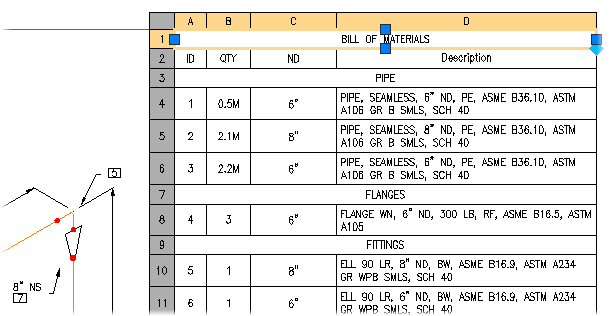
Reports are added to Isometric drawing using tables.
Isometric drawings usually contain reports including the Bill of Materials. You can configure isometric tables in the title block.