Analysis Results Display
The AnalysisDisplayStyle class can be used to control how the analysis results are displayed in the view. The static CreateAnalysisDisplayStyle() method can create either a colored surface display style, a markers with text style, a deformed shape style, diagram style or vector style. For any style, the color and legend settings can also be set.
Once a new AnalysisDisplayStyle is created, use the View.AnalysisDisplayStyleId to assign the style to a view. Although the analysis results are not saved with the document, analysis display styles and their assignment to a view are saved with the model.
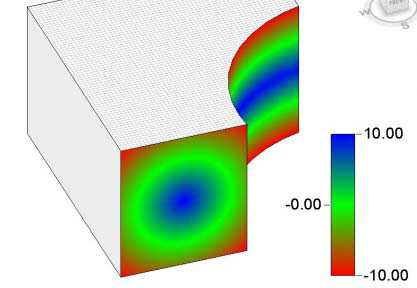
|
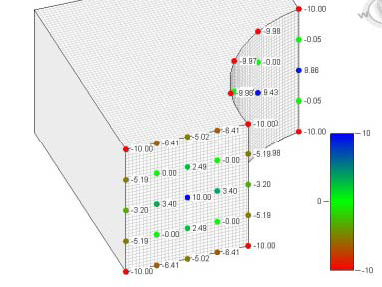
|
|
"Colored surface" Display Style |
"Markers with text" Display Style |
The following example creates a new colored surface analysis display style (if not already found in the document) and then assigns it to the current view.
|
Code Region 27-2: Setting analysis display style for view |
Document doc = commandData.Application.ActiveUIDocument.Document;
AnalysisDisplayStyle analysisDisplayStyle = null;
// Look for an existing analysis display style with a specific name
FilteredElementCollector collector1 = new FilteredElementCollector(doc);
ICollection<Element> collection =
collector1.OfClass(typeof(AnalysisDisplayStyle)).ToElements();
var displayStyle = from element in collection
where element.Name == "Display Style 1"
select element;
// If display style does not already exist in the document, create it
if (displayStyle.Count() == 0)
{
AnalysisDisplayColoredSurfaceSettings coloredSurfaceSettings = new AnalysisDisplayColoredSurfaceSettings();
coloredSurfaceSettings.ShowGridLines = true;
AnalysisDisplayColorSettings colorSettings = new AnalysisDisplayColorSettings();
Color orange = new Color(255, 205, 0);
Color purple = new Color(200, 0, 200);
colorSettings.MaxColor = orange;
colorSettings.MinColor = purple;
AnalysisDisplayLegendSettings legendSettings = new AnalysisDisplayLegendSettings();
legendSettings.NumberOfSteps = 10;
legendSettings.Rounding = 0.05;
legendSettings.ShowDataDescription = false;
legendSettings.ShowLegend = true;
FilteredElementCollector collector2 = new FilteredElementCollector(doc);
ICollection<Element> elementCollection = collector2.OfClass(typeof(TextNoteType)).ToElements();
var textElements = from element in collector2
where element.Name == "LegendText"
select element;
// if LegendText exists, use it for this Display Style
if (textElements.Count() > 0)
{
TextNoteType textType =
textElements.Cast<TextNoteType>().ElementAt<TextNoteType>(0);
legendSettings.SetTextTypeId(textType.Id, doc);
}
analysisDisplayStyle = AnalysisDisplayStyle.CreateAnalysisDisplayStyle(doc, "Display Style 1", coloredSurfaceSettings, colorSettings, legendSettings);
}
else
{
analysisDisplayStyle =
displayStyle.Cast<AnalysisDisplayStyle>().ElementAt<AnalysisDisplayStyle>(0);
}
// now assign the display style to the view
doc.ActiveView.AnalysisDisplayStyleId = analysisDisplayStyle.Id;
|