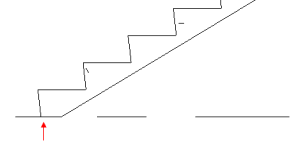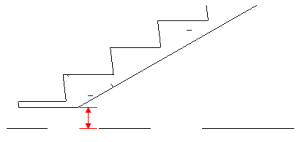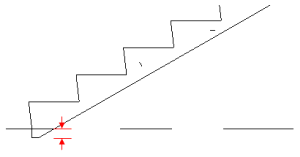Modify instance properties to change an individual stair run's location line, relative height, winder details, and more.
To change instance properties, select the element and change its properties on the Properties palette.
| Name | Description |
|---|---|
| Constraints | |
| Location Line | Specifies the position of the run relative to the Up-direction path used to create the run. Options include: 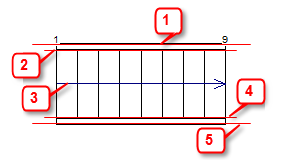
|
| Relative Base Height | Specifies the base height of the run relative to the base elevation of the stair. |
| Relative Top Height | Specifies the top height of the run relative to the base elevation of the stair. |
| Run Height | Displays the calculated height of the run. (Read only) |
| Construction | |
| Extend Below Base | Specifies a distance to extend the run below the base level of the stair. This is useful in cases where the run attaches to the face of a floor opening rather than resting on the surface of the floor. To extend the run below the floor, enter a negative number. Examples:
|
| Begin with Riser | Select to add a riser to the beginning of the run. Clear to remove the beginning riser and position the adjacent tread at the base elevation. Clearing this option will change the number of risers in the run. You will need to manually add a riser to maintain the original height. Note: If Begin with Riser is selected, then a notch connection method cannot be used for the run end.
|
| End with Riser | Select to add a riser to the end of the run. Clear to remove the ending riser. Clearing this option will change the number of risers in the run. You will need to manually add or remove risers to maintain the original height. Note: If End with Riser is selected, then a notch connection method cannot be used for the run end.
|
| Structural | |
| Structural | Indicates that the element has an analytical model. |
|
Winders
Note: Winder properties are valid for L-shape and U-shape winder runs.
|
|
| Winder Style | Specifies the calculation for the winder run steps. Choose from:
|
| Winder Properties (annotated) |
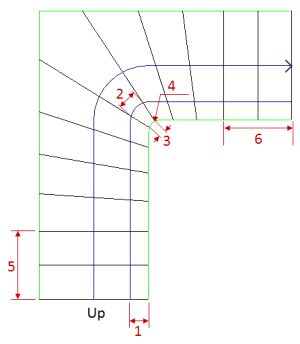
|
| Inside Walk Line Offset | Specifies the distance of the inside walk path from the interior boundary of the winder run. This distance specifies where to measure the Minimum Width on Inside Walk Line. (Refer to 1 in Winder Properties.) |
| Minimum Width on Inside Walk Line | Specifies the minimum tread depth measured at the Inside Walk Line Offset. (Read only) (Refer to 2 in Winder Properties.) |
| Minimum Width on Inside Boundary | Specifies the minimum tread depth at the interior corners of a winder run. (Refer to 3 in Winder Properties.) |
| Fillet on Corner | Select to apply fillet geometry to the interior corner of the L-shape winder run or to both interior corners of a U-shape winder run. |
| Fillet Radius | Specifies the radius to be used for the fillet geometry on the interior corners of a winder run. (Refer to 4 in Winder Properties.) |
| Parallel Treads at Start | Specifies an optional number of uniform steps to add to the beginning of the winder run. (Refer to 5 in Winder Properties.) |
| Parallel Treads at End | Specifies an optional number of uniform steps to add to the end of the winder run. (Refer to 6 in Winder Properties.) |
| Dimensions | |
| Actual Run Width | Specifies the value of the tread width excluding the width of independent side supports. |
| Actual Riser Height | Specifies the value of the riser height. (Read only) |
| Actual Tread Depth | Specifies the value of the tread depth as measured along the stair path. This is a read-only value. |
| Actual Number or Risers | (Read only) |
| Actual Number of Treads | (Read only) |
| Identity Data | |
| See Stair Component Instance Properties for Identify Data property definitions. | |
| Phasing | |
| See Stair Component Instance Properties for Phasing property definitions. | |