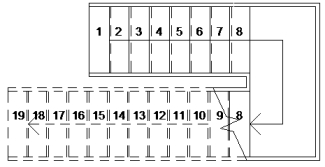For a component-based stair, you can display tread/riser numbers for a run in plan, elevation, or section view.
To add tread or riser numbers
- Click Annotate tab
 Tag panel
Tag panel
 (Tread Number).
(Tread Number). - On the Properties palette, modify the instance properties. These property values will be saved and used as defaults for additional tread/riser numbers added to the model, providing a way to set up these preferences once.
Options allow you to annotate either the treads or risers, to choose the orientation of the tag, and to change the text size for the number.
- In a plan view, position the cursor to highlight the reference (location on the run) where you want to place the numbers:
- Left
- Left Quarter
- Center
- Right Quarter
- Right
- Click to place the tread/riser numbers. (By default, the risers are numbered.) Note: In a section or elevation view, the tread/riser numbers can only use the stair path as the reference for placement.
- Repeat the previous step to add tread/riser numbers to all runs in the stair, if desired. The tread/riser numbers are sequential for all runs in the stair.
- On the Select panel, click
 (Modify) to end the command.
(Modify) to end the command.
As with any annotation, these numbers are only visible in the view in which they were placed.
Note: The tread/riser annotation cannot be added to a sketch-based stair.
To modify the tread/riser annotation after placement
- Select the tread/riser annotation (use Tab to highlight it if necessary).
- On the Options Bar, change the value for the Start Number if required.
The tread/riser number sequence will automatically change according to the new value, and all tread/riser annotations in the stair will update.
- On the Properties palette, modify the instance properties.
When editing the properties after the annotation has been placed, notice that you can also change the reference used in placing the annotation.
- To delete the selected tread/riser annotation, press Delete.
Runs beginning and ending with a riser
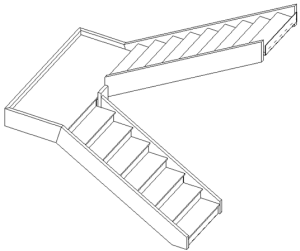
- Risers are numbered:
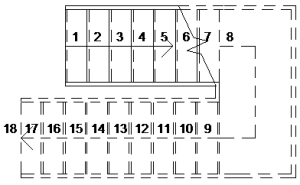
- Treads are numbered:
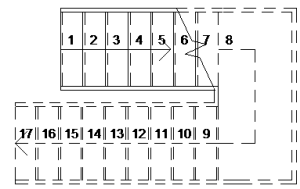
Note: Notice that when you number the treads in a run ending with a riser, the number of the last tread corresponds to the landing (number 8 in the previous figure).
Runs beginning and ending with a tread
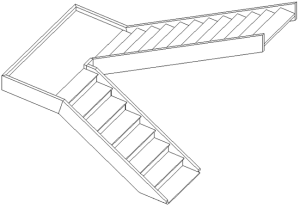
- Risers are numbered:
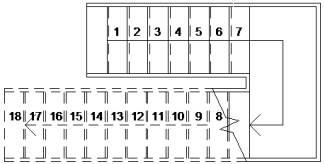
- Treads are numbered: