View and modify the parameters that define the instance properties of path reinforcement.
To change instance properties, select the element and change its properties on the Properties palette.
| Name | Description |
|---|---|
| Construction | |
| Layout Rule | Specifies the type of rebar layout. Select either Maximum Spacing or Fixed Number. See Place a Rebar Set. |
| Additional Offset | Specifies an additional offset from the rebar cover. This allows placing multiple rebar elements together in different path reinforcement layers. |
| Graphics | |
| View Visibility States | Accesses rebar view visibility states. Click Edit to either view or edit the state. See Adjust the Visibility for Rebar in a View. Note: This parameter is only available when hosting rebar in path reinforcement. See General Reinforcement Settings.
|
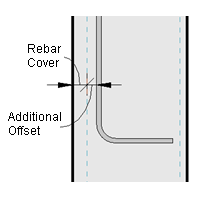 |
|
| Structural | |
| Reinforcement Volume | Calculates and displays reinforcement volume (read-only). |
| Layers | |
| Face | Specifies the face justification, either top or bottom. |
| Bar Spacing | Specifies the spacing for rebar placed in the major direction. This parameter is only accessible with the Maximum Spacing Layout Rule. |
| Number of Bars | Specifies the number of rebar instances within the reinforcement. You can access this parameter with the Fixed Number Layout Rule. |
| Primary Bar - Type | Specifies the bar type. |
| Primary Bar - Length | Specifies the length of the rebar. |
| Primary Bar - Shape | Specifies the main rebar shape used in the path reinforcement system. Available shapes are either single segments or those with mutually perpendicular segments. |
| Primary Bar - Start Hook Type | Specifies the type of hook (either Standard or Stirrup/Tie) and the angle for the start of the path reinforcement. |
| Primary Bar - End Hook Type | Specifies the type of hook (either Standard or Stirrup/Tie) and the angle for the end of the path reinforcement. |
| Primary Bar - Hook Orientation | Specifies the orientation of the rebar hook, either up or down. |
| Alternating Bars | When selected, enables alternate bar type. |
| Alternating Bar - Type | Specifies the bar type. Selecting the Alternating Bars parameter enables this parameter. |
| Alternating Bar - Length | Specifies the length of the rebar. Selecting the Alternating Bars parameter enables this parameter. |
| Alternating Bar - Shape | Specifies the alternating rebar shape used in the path reinforcement system. Available shapes are single segments or those with mutually perpendicular segments. Selecting the Alternating Bars parameter enables this parameter. |
| Alternating Bar - Offset | Specifies the offset distance from the primary bar. Selecting the Alternating Bars parameter enables this parameter. |
| Alternating Bar - Start Hook Type | Specifies the type of hook (either Standard or Stirrup/Tie) and the angle for the start of the path reinforcement. Selecting the Alternating Bars parameter enables this parameter. |
| Alternating Bar - End Hook Type | Specifies the type of hook (either Standard or Stirrup/Tie) and the angle for the end of the path reinforcement. Selecting the Alternating Bars parameter enables this parameter. |
| Alternating Bar - Hook Orientation | Specifies the orientation of the rebar hook, either up or down. Selecting the Alternating Bars parameter enables this parameter. |
| Identity Data | |
| Comments | User comments |
| Mark | A label used, for example, as a shop mark. This value must be unique for each element in a project. Revit warns you if the value is in use, but allows you to continue using it. You can see the warning using the Review Warnings command. See Reviewing Warning Messages. |
| Host Category | Specifies the current host associated with the reinforcement elements: Structural Column, Structural Framing, Structural Foundation, Wall, Floor, or Part. |
| Host Mark | Specifies the Mark parameter of the rebar host. |
| Phasing | |
| Phase Created | Indicates the creation phase of the host element. See Project Phasing. |
| Phase Demolished | Indicates the demolition phase of the host element. See Project Phasing. |