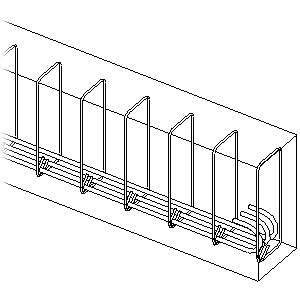Place predefined rebar shapes or sketch custom rebar to reinforce your concrete modeling elements.
- Structure tab
 Reinforcement panel
Reinforcement panel
 (Rebar)
(Rebar)
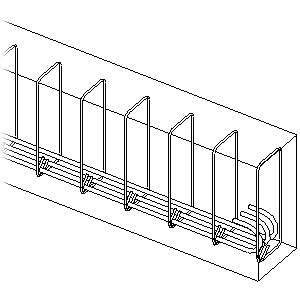
Place predefined rebar shapes or sketch custom rebar to reinforce your concrete modeling elements.
 Reinforcement panel
Reinforcement panel
 (Rebar)
(Rebar)