Place multiple columns at the intersection of selected grid lines.
- On the ribbon, click
 (Structural Column).
(Structural Column). - Structure tab
 Structure panel
Structure panel
 (Structural Column)
(Structural Column) - Architecture tab
 Build panel
Build panel Column drop-down
Column drop-down
 (Structural Column)
(Structural Column)
Where is it?
- Structure tab
- Click Modify | Place Structural Column tab
 Multiple panel
Multiple panel
 (At Grids).
(At Grids). - Select gridlines to define the desired grid intersections.
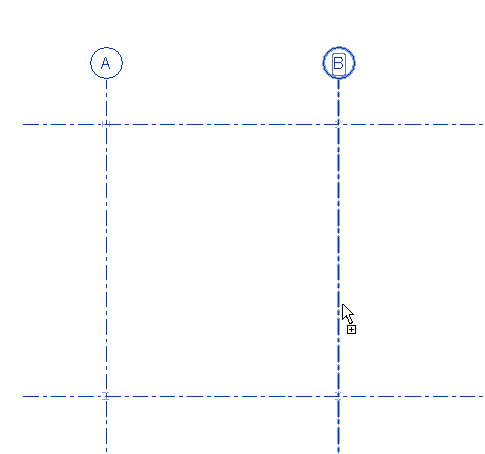
- Press the Spacebar to rotate all of the columns that you are creating.
- Continue pressing Spacebar until the columns are in the desired orientation.
- To add other columns to grid intersections, hold Ctrl and drag other pick boxes.
- Click Modify | Place Structural Column > At Grid Intersection tab
 Multiple panel
Multiple panel
 (Finish) to create the columns.
(Finish) to create the columns.