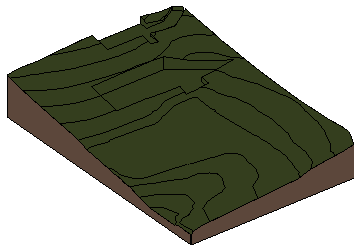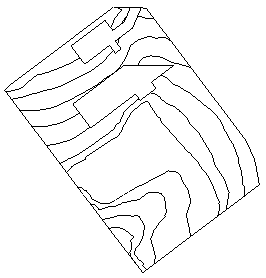To represent the topography of the site, create a toposurface in the Revit model.
Massing & Site tab Model Site panel
Model Site panel
 (Toposurface)
(Toposurface)
 (Subregion)
(Subregion)
 (Split Surface)
(Split Surface)
 (Merge Surfaces)
(Merge Surfaces)
 (Graded Region)
(Graded Region)
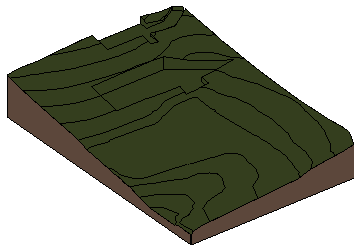
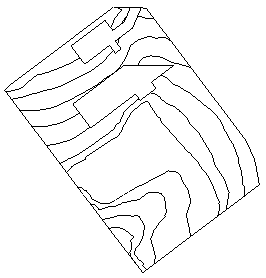
To represent the topography of the site, create a toposurface in the Revit model.
Massing & Site tab Model Site panel
Model Site panel