You create stairs in a plan view by defining the run of the stairs or by sketching riser lines and boundary lines.
When creating new stairs, you can also specify the railing type to be used. See Specify the Railing for a New Stair by Sketch.
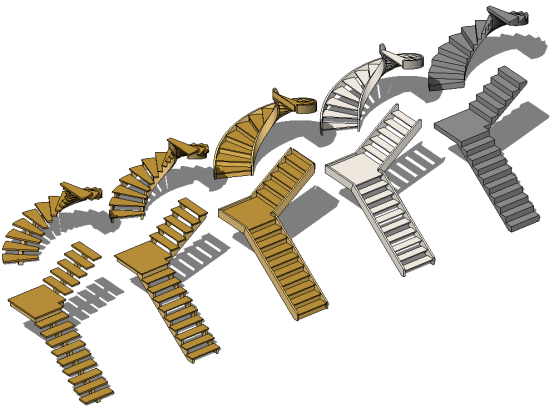
Using the Stair by Sketch tools, you can define straight runs, L-shaped runs with a platform, U-shaped stairs, and spiral stairs. You can modify the outside boundary of the stairs by modifying the sketch. The risers and runs update accordingly. Revit generates railings automatically for the stairs. In multi-story buildings, you can design one set of stairs and extend identical sets up to the highest level you define in the stair properties.
The number of treads for a stair run is based on the distance between floors and the maximum riser height defined in the stair properties. A rectangle is displayed in the drawing area, representing the footprint of the run of the stairs.
You can schedule stairs with parameters that include Actual Rise (riser), Actual Number of Risers, Run, and Width. See Create a schedule or quantity. You can also tag stairs with the stair tag family. The stair tag is available from the Annotations folder of the Revit family library. For more information, see Tags.