Modify type properties to change the materials and dimensions for a stair support family.
Support Types
Support component types are available from 2 predefined system families:
- Stringer Support (Rectangle and C-Channel section profiles are shown):
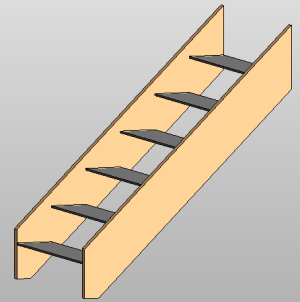
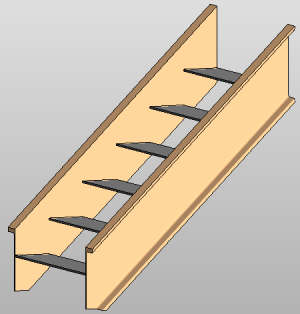
- Carriage Support:
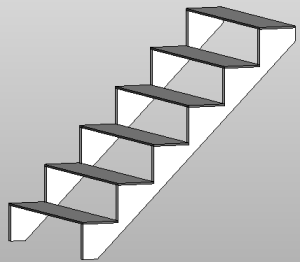
Type Properties
To change type properties, select an element and click Modify tab Properties panel
Properties panel
![]() (Type Properties). Changes to type properties apply to all instances in the project.
(Type Properties). Changes to type properties apply to all instances in the project.
| Name | Description |
|---|---|
| Materials and Finishes | |
| Material | Click the value and then click the browse button to open the Materials dialog. See Materials. |
| Dimensions | |
| Section Profile | Specifies the profile for the support in section view. The default is Rectangle. |
| Flip Section Profile | Select this option to flip the profile shape for the support. This option is helpful if you are using a section profile shape like a C-Channel, and need to flip the profile direction. |
| Structural Depth on Run | Specifies the depth of the support where it overlaps the run consistently. The depth is measured perpendicular to the support. Refer to B in the following images: 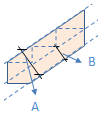 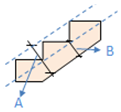 |
| Structural Depth on Landing | Specifies the distance between the bottom surface of the landing tread and the bottom surface of the support. 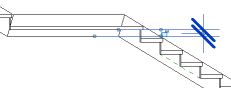 |
| Total Depth | Specifies the total depth of the support. The depth is measured perpendicular to the support. Refer to A in the following images: 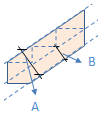 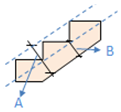 |
| Width | Specifies the width or thickness of the support. 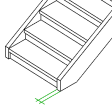 |
| Identity Data | |
| See Stair Component Type Properties for Identity Data definitions. | |