You can rotate a view to reflect True North (instead of Project North, which is the top of the view).
Rotating a view to True North ensures that natural light falls on the correct sides of the building model and that the sun’s path through the sky is accurately simulated.
Video: Rotate True North
To rotate a view to true north:
- Open a plan view.
Note: If you need to rotate a 3D view to True North, use the ViewCube.
- Change the view orientation to True North, as follows:
- Access view properties.
- On the Properties palette, for Orientation, select True North, and click Apply.
This change allows you to see accurate shadows in the plan view. See Display Sun and Shadows.
- Rotate the project to True North, as follows:
- Click Manage tab
 Project Location panel
Project Location panel Position drop-down
Position drop-down
 Rotate True North.
Rotate True North.
- Rotate the building model, using one of the following methods:
- On the Options Bar, for Angle from Project to True North, enter a value to set the angle of rotation.
For example, if the difference between Project North (the top of the view) and True North is 45 degrees, enter 45. The model rotates in the view to the specified angle.
- Click in the view to rotate the model to True North graphically (similar to using the Rotate tool).
- On the Options Bar, for Angle from Project to True North, enter a value to set the angle of rotation.
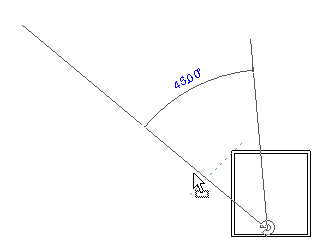
Rotating a building model in a plan view that is oriented to True North
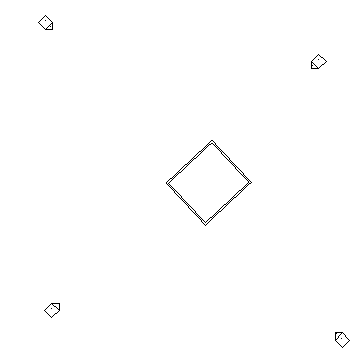
Plan view with the building model rotated to True North
- Click Manage tab
Related topics