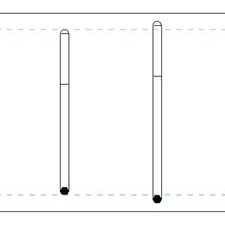Some code requirements measure cover to the main reinforcement instead of the clear distance to the first rebar element. For this requirement stirrup and tie rebar can attach to the exterior side of rebar cover reference.
To achieve this, create a rebar shape family with the Exterior Face of Cover Reference parameter enabled.
- In the Project Browser, expand Families
 Structural Rebar
Structural Rebar  (Rebar Shape).
(Rebar Shape). - Right-click a stirrup/tie rebar shape and select Edit from the drop-down. The Family Editor opens.
- Click Modify tab
 Properties panel
Properties panel 
 (Family Types).
(Family Types). - In the Rebar Shape Parameters dialog under the Construction section, select Exterior Face of Cover Reference as the Stirrup/Tie Attachment.
- Click OK and then save and close the family. The following view shows the default Interior Face of Cover Reference setting on the left and the Exterior Face of Cover Reference setting on the right.