When the energy analytical model uses thermal zones, some analytical surfaces do not display.
Using Energy Analysis for Autodesk® Revit®, you created an energy model. To use thermal zones for an energy simulation, you used the Energy Settings dialog to set Analysis Mode to Use Conceptual Masses and Building Elements, define Core Offset, and select Divide Perimeter Zones.
However, when you open the 3D Energy Model view to examine the analytical surfaces in the energy model, some surfaces do not display as expected. Specifically, some interior surfaces and division surfaces (theoretical surfaces that divide the space into thermal zones) are not visible.
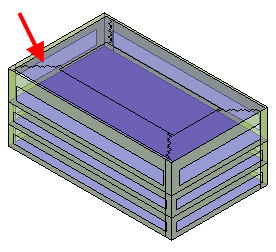
Issue: In the energy model, the bounding edges of analytical surfaces are calculated to implement thermal zoning. However, when these surfaces are not based on elements such as walls, the surfaces for these calculated analytical spaces are not visible in the view. This behavior is expected.
Solution: No action is required. To determine the volume of analytical spaces in the energy model, see the Properties palette, or open the Analytical Spaces schedule.