You can use the Close snap to close valid open loops when sketching.
If there is more than one option to close the loop, you can move the cursor or press Tab to see other snap options.
To close an open loop:
- Begin sketching off of the open loop.
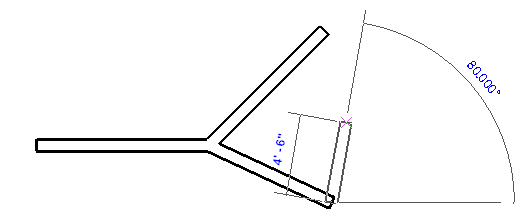 Note: When sketching, the status bar indicates when there is a valid open loop to close.
Note: When sketching, the status bar indicates when there is a valid open loop to close.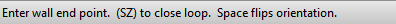
- Right-click, and click Snap Overrides
 Close. Revit LT snaps to close the loop.
Close. Revit LT snaps to close the loop. 
If there is more than one option to close the loop, you can move the cursor or press Tab to see other close options.
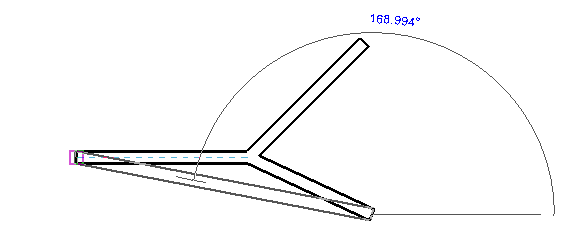
- Click to complete the loop.