Fast and simple surface creation.
Automotive side glass surface definition
Understanding surface requirements
- An automotive side glass surface has a specific curved shape (barrel surface). Having constant radii on surface sections allows smooth movement of glass into the door (drop). This shape is unique compared to other automotive surfaces found commonly on the car exterior or interior. At early conceptual modeling stages requirements are not firm but help in delivering a good visualization appearance and also help with modeling/design work early on.
- To create a clean surface do not attach the surface to the surrounding geometry, rather leave the surface extending into such geometry if possible (use glass frame and adjacent geometry to cover surface areas that should not be visible).
- Creating surfaces using the following steps produces higher quality.
Using SpeedForm core tools and functions in context
Tools used in this workflow:
- Edit Form move, rotate, scale, and extrude
- Create Plane
- Zebra analysis
Workspace setup – references
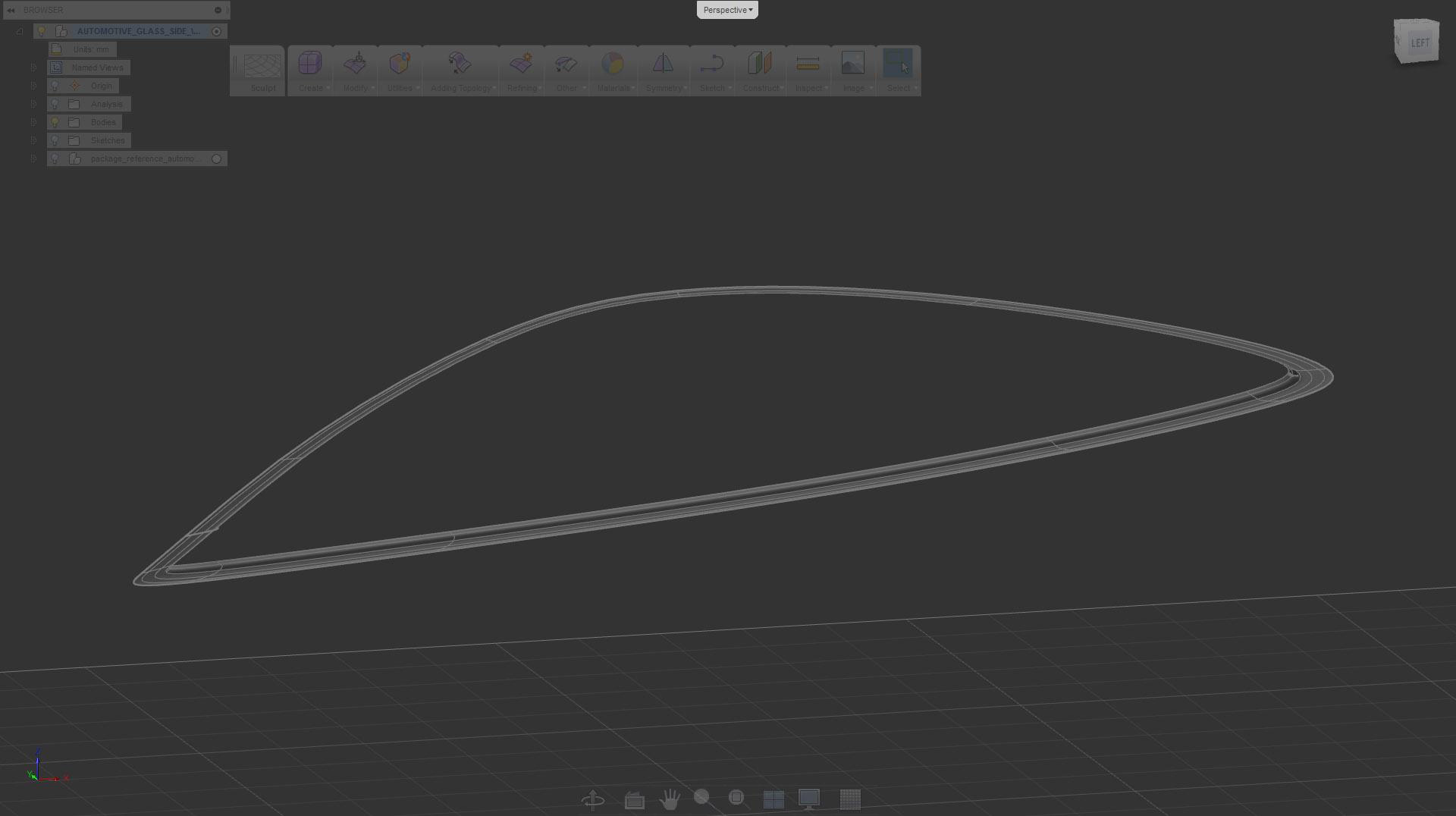
Initial geometry creation
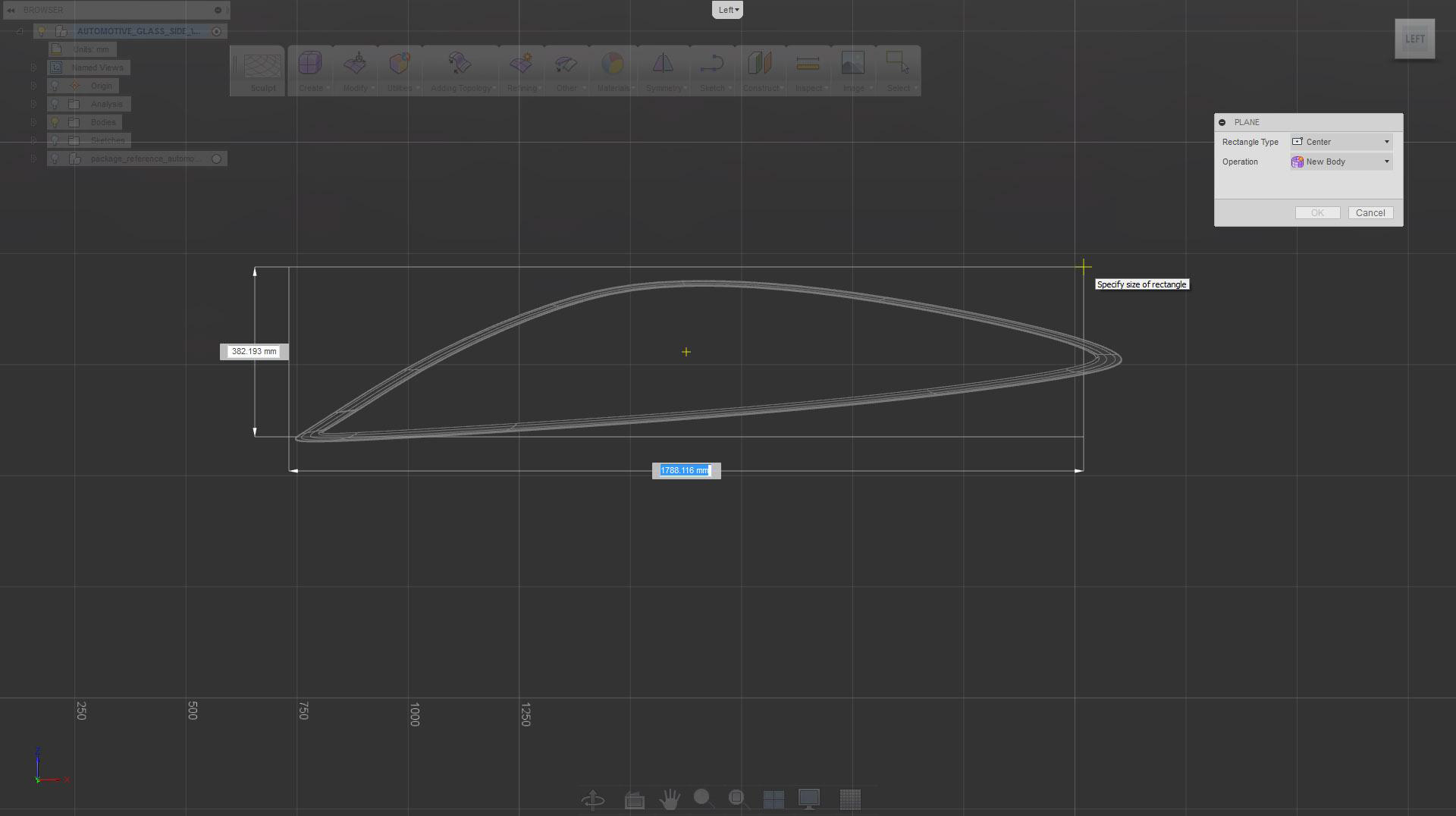
Switch to side view and create plane
Adjusting position/surface edges
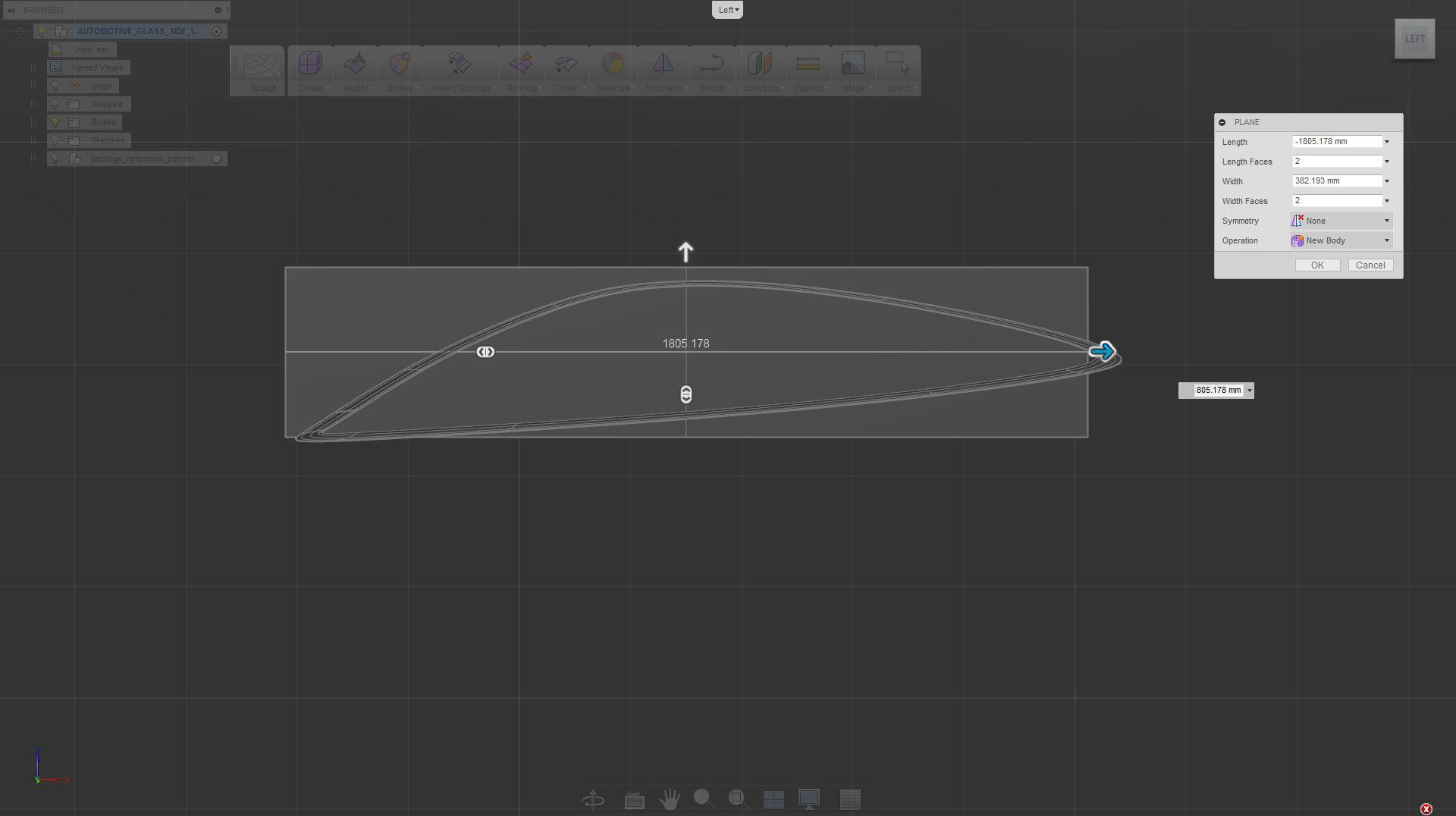
Adjust plane as necessary – 2 x 2 faces should be enough in this case
The surface angle determines reflection flow and angle
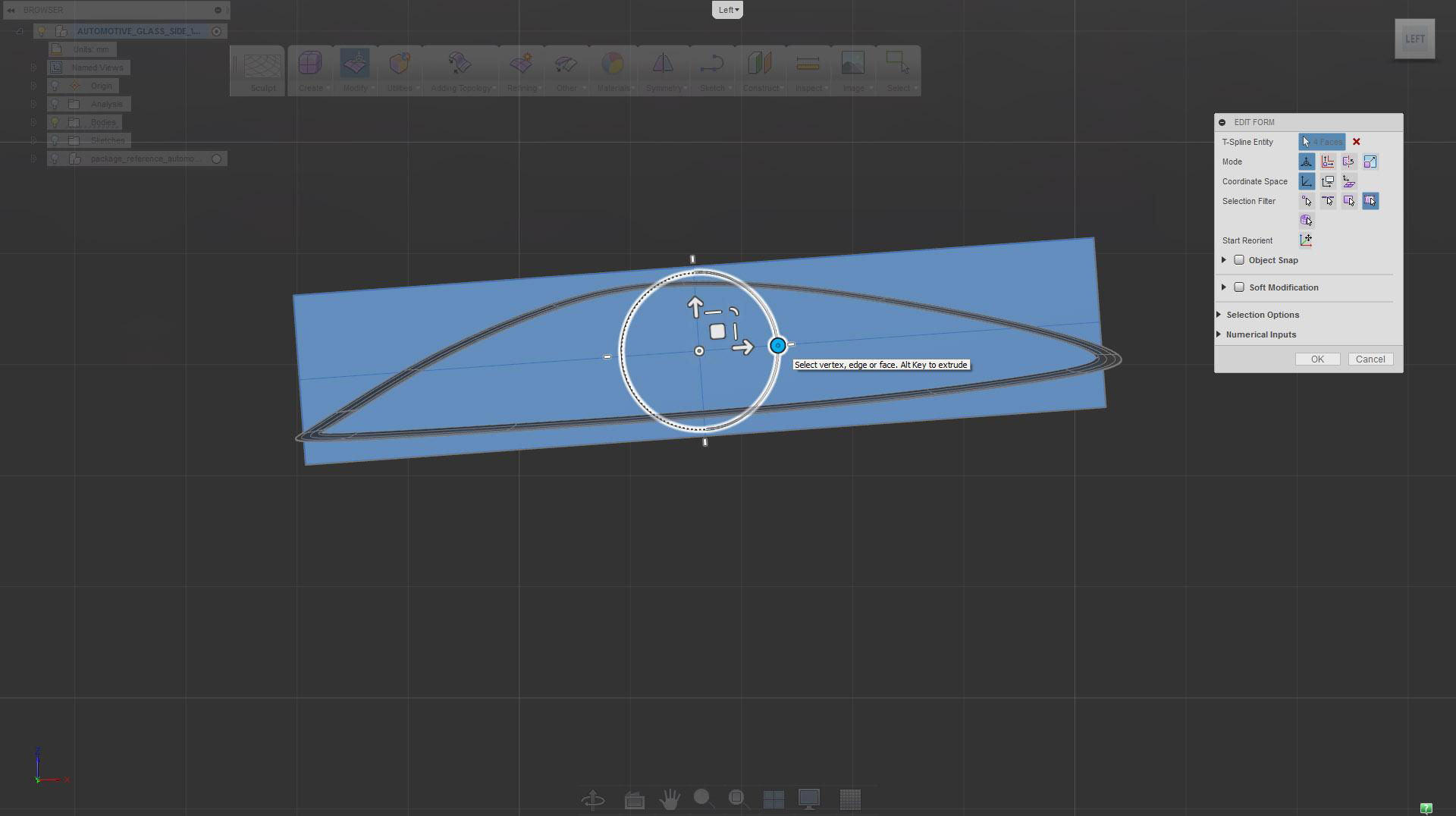
Rotate plane in side view to match lower glass frame angle, or design requirements
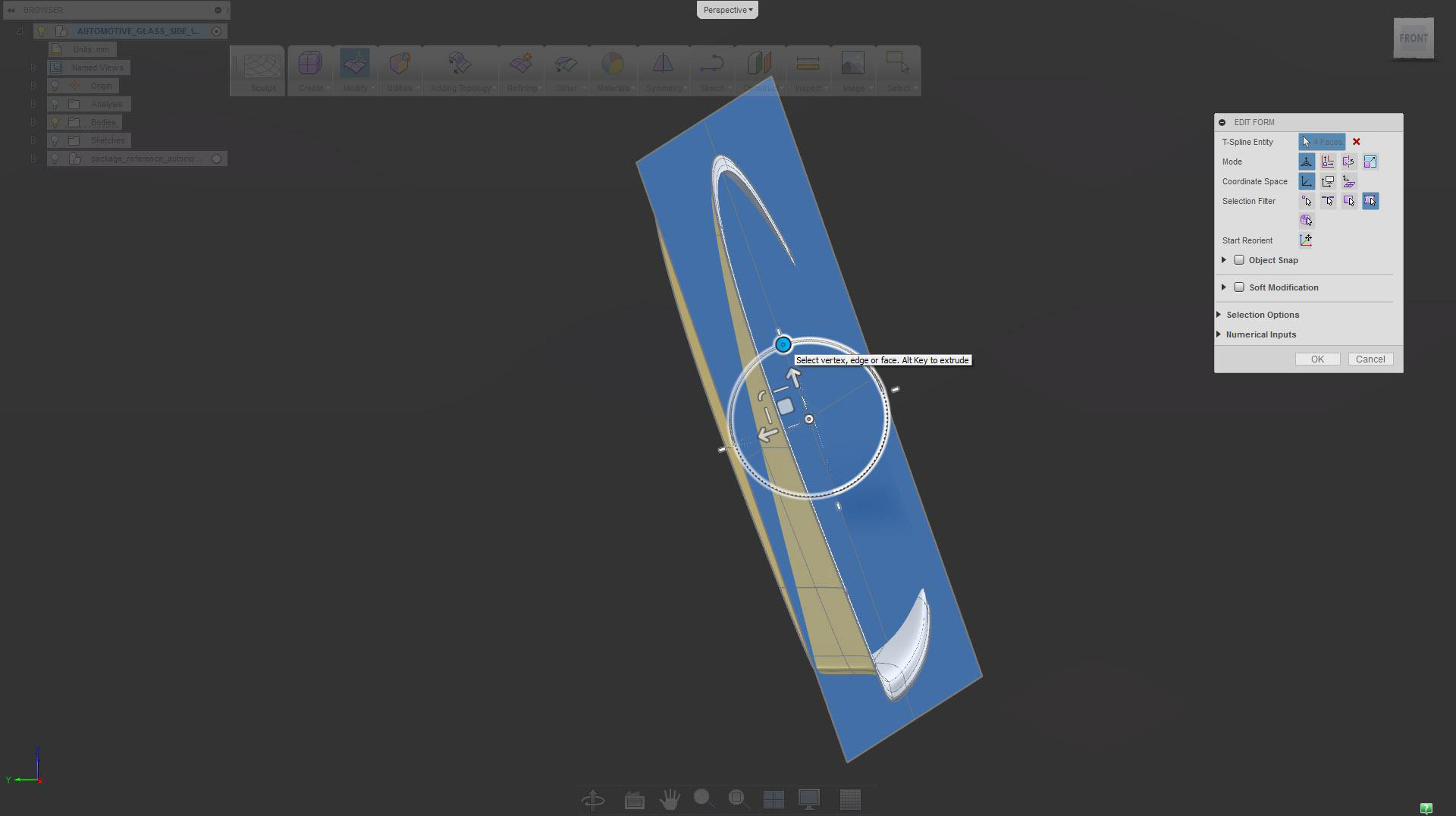
Move and rotate surface until it intersects most of the frame
Adjusting size/surface edges
The surface angle determines reflection flow and angle
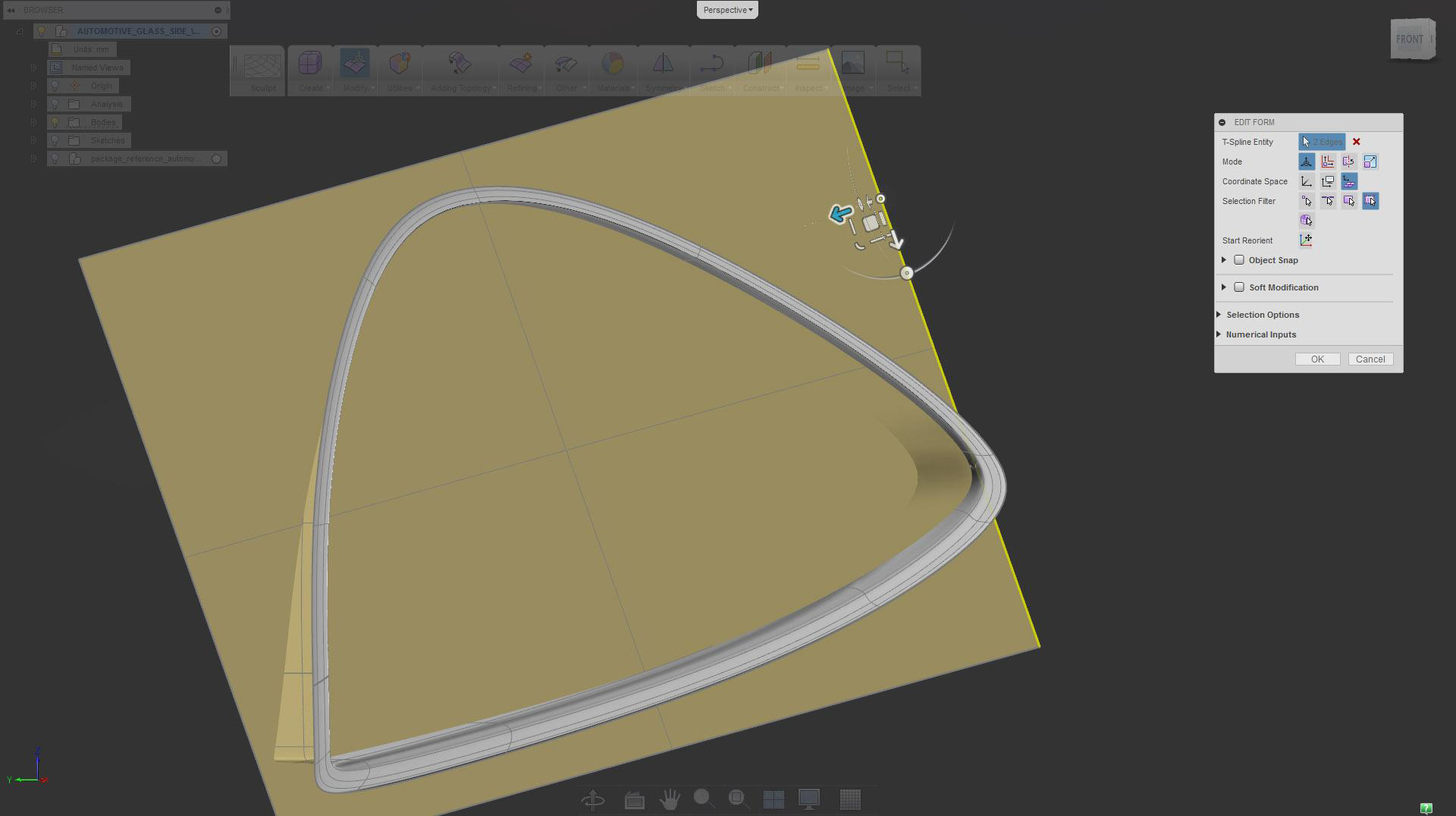
Start moving vertical edges to add curvature and follow frame shape
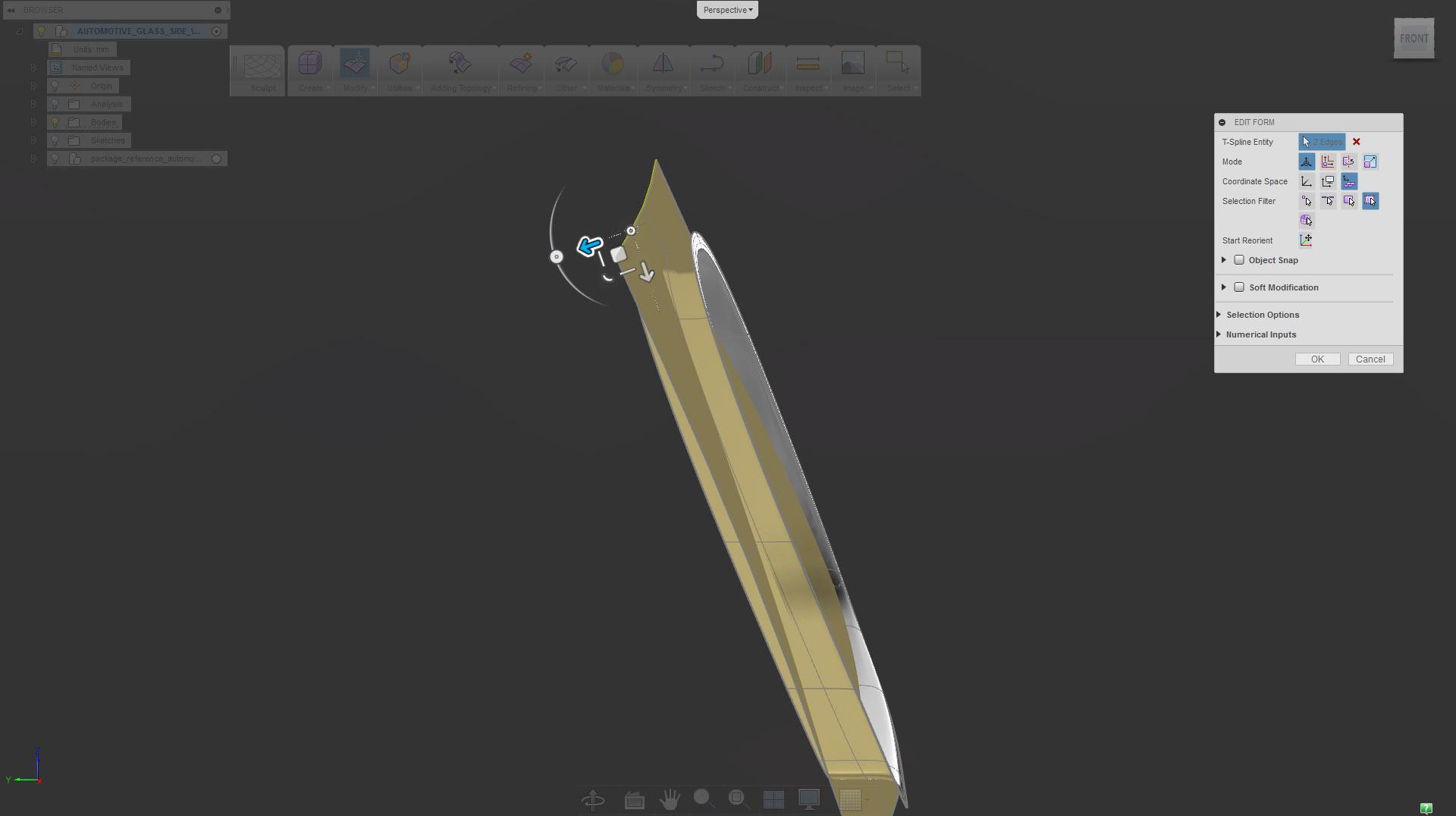
Select horizontal edges as well and move them as needed
Use Edit Form Move – local option
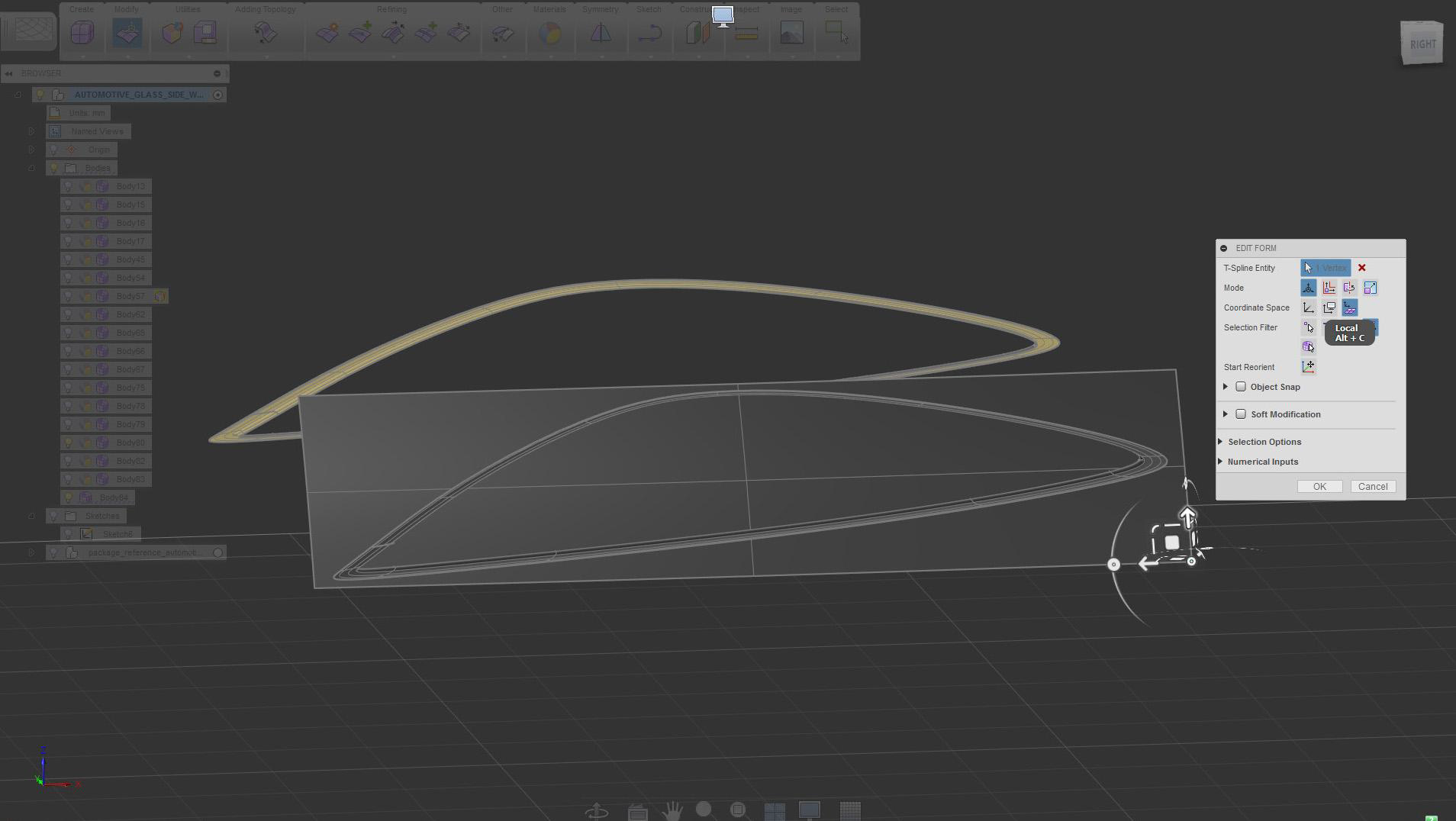
Select surface corner and set coordinate space to local
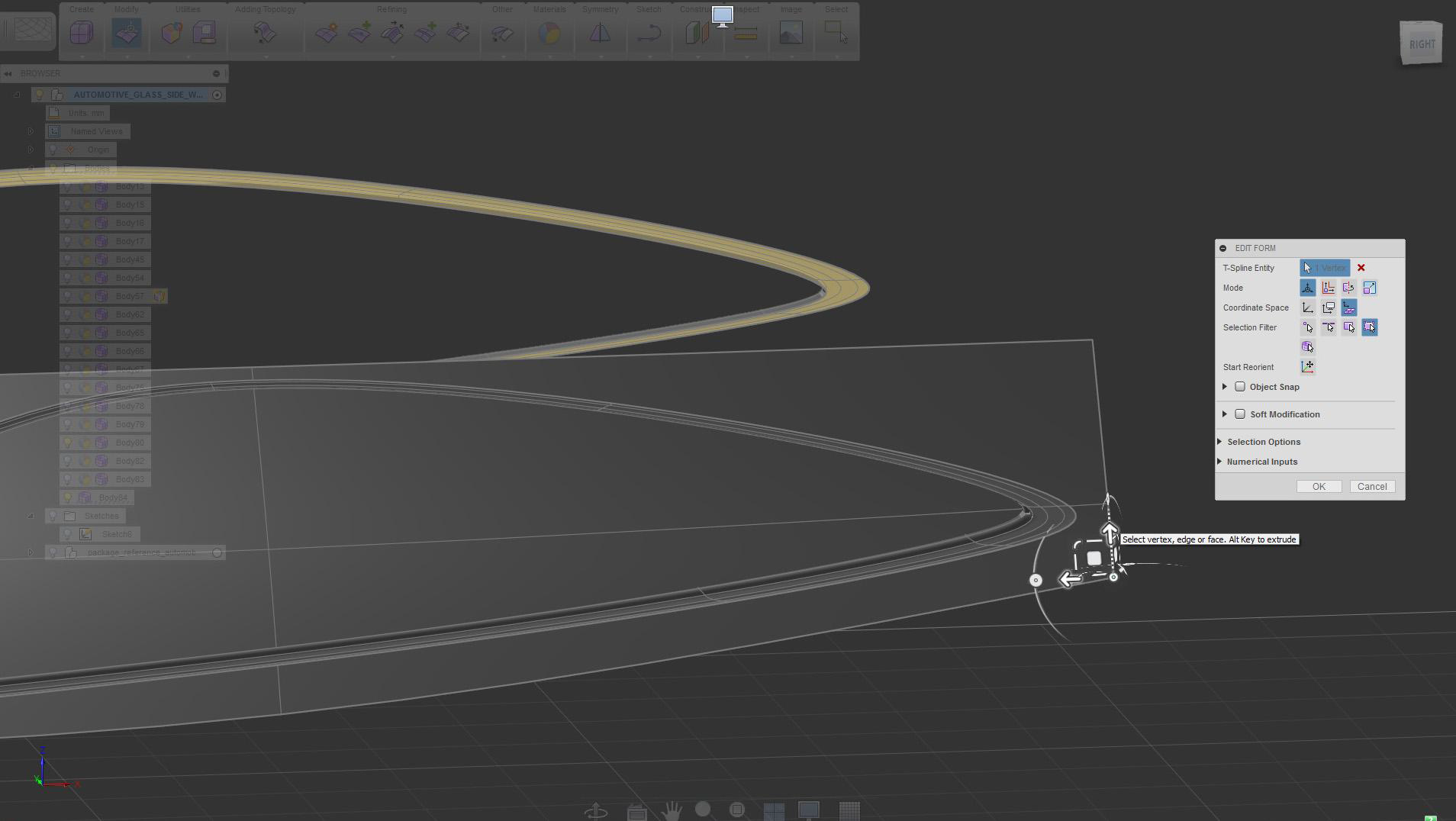
Move surface corner towards the glass frame
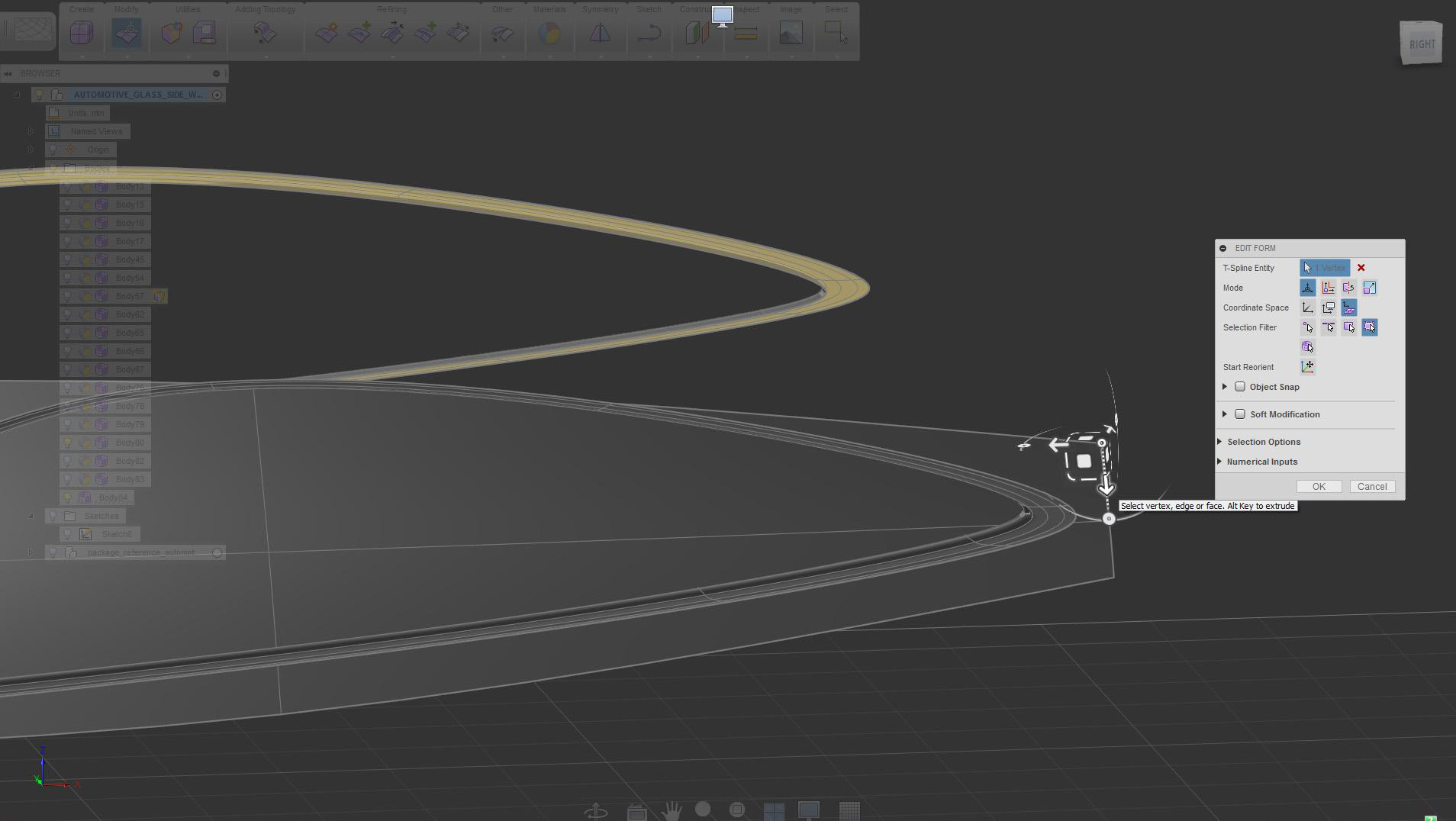
Move top point closer to the frame
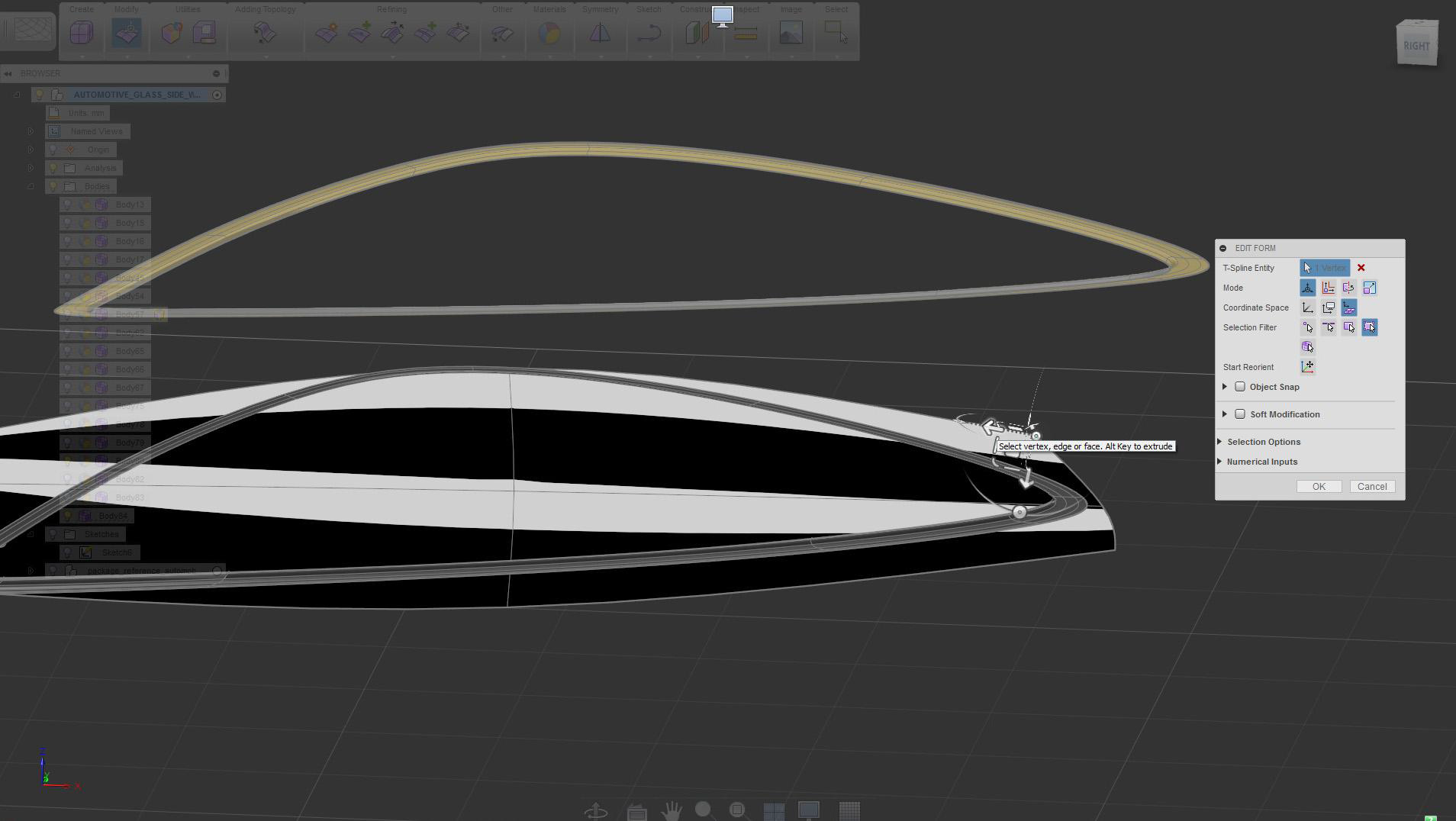
While moving points it is helpful to use zebra analysis tool to keep reflections clean
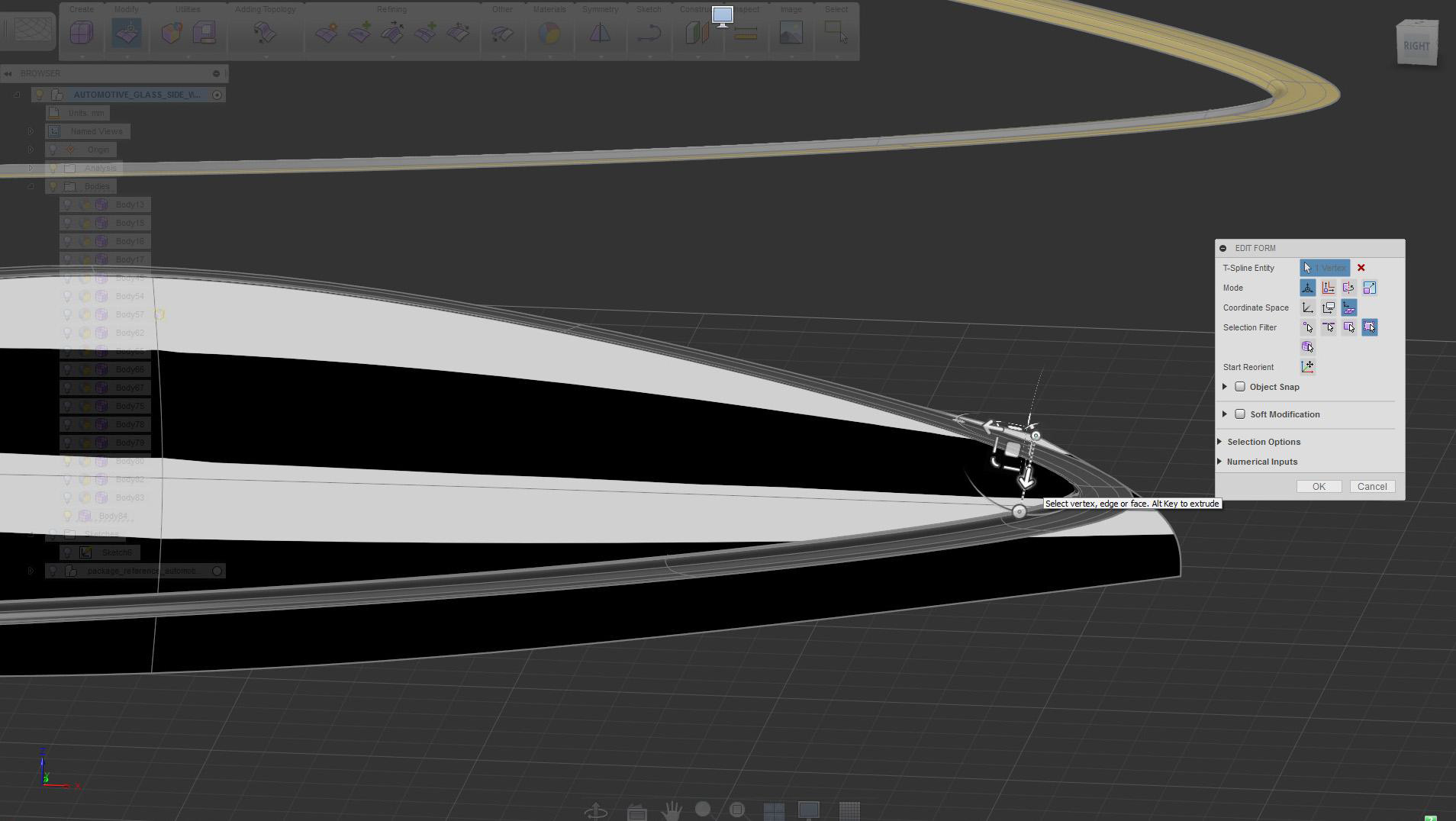
Try to get upper points closer to the frame
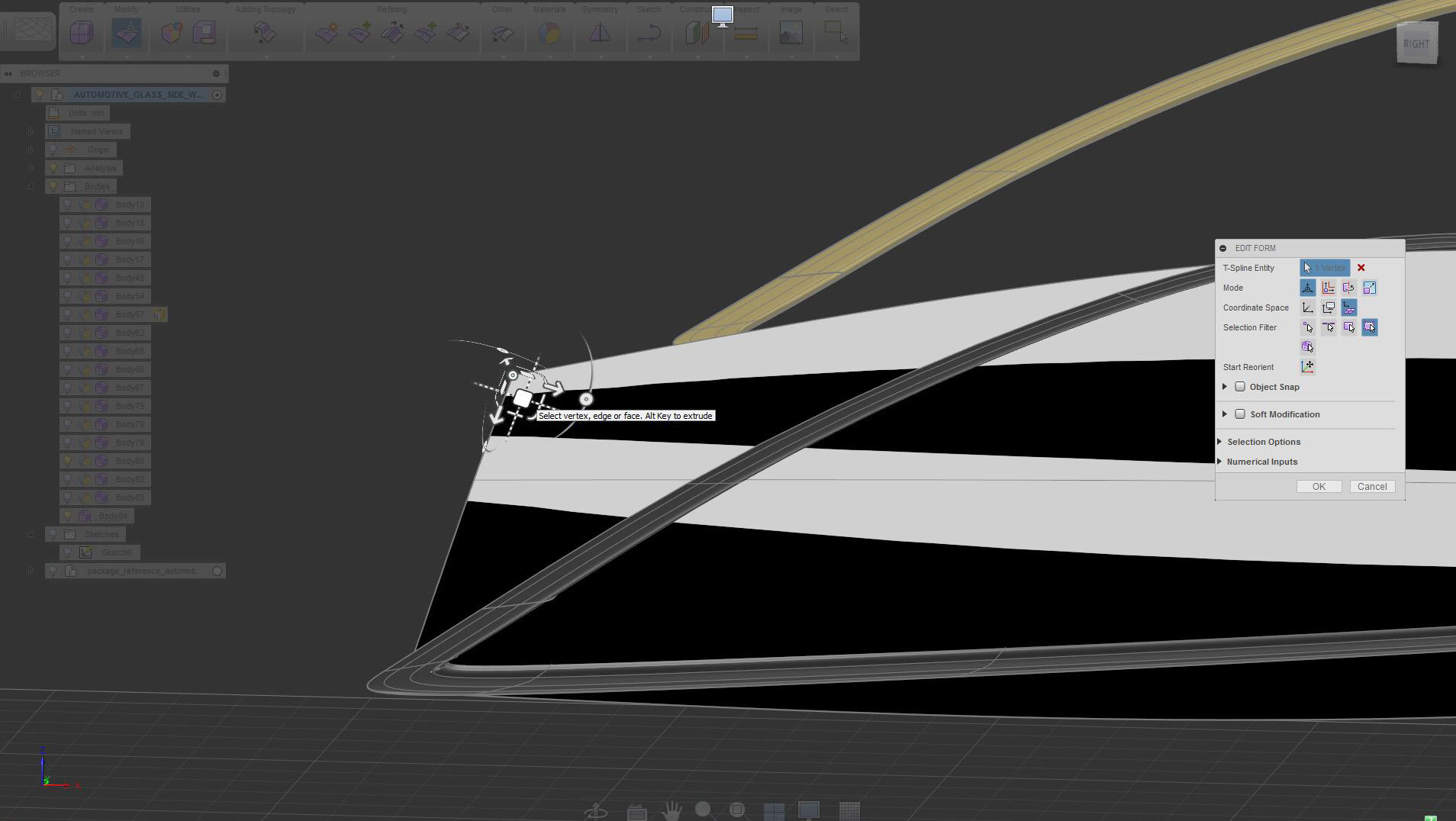
At the front edge (A pillar) get the points tucked in as far as possible
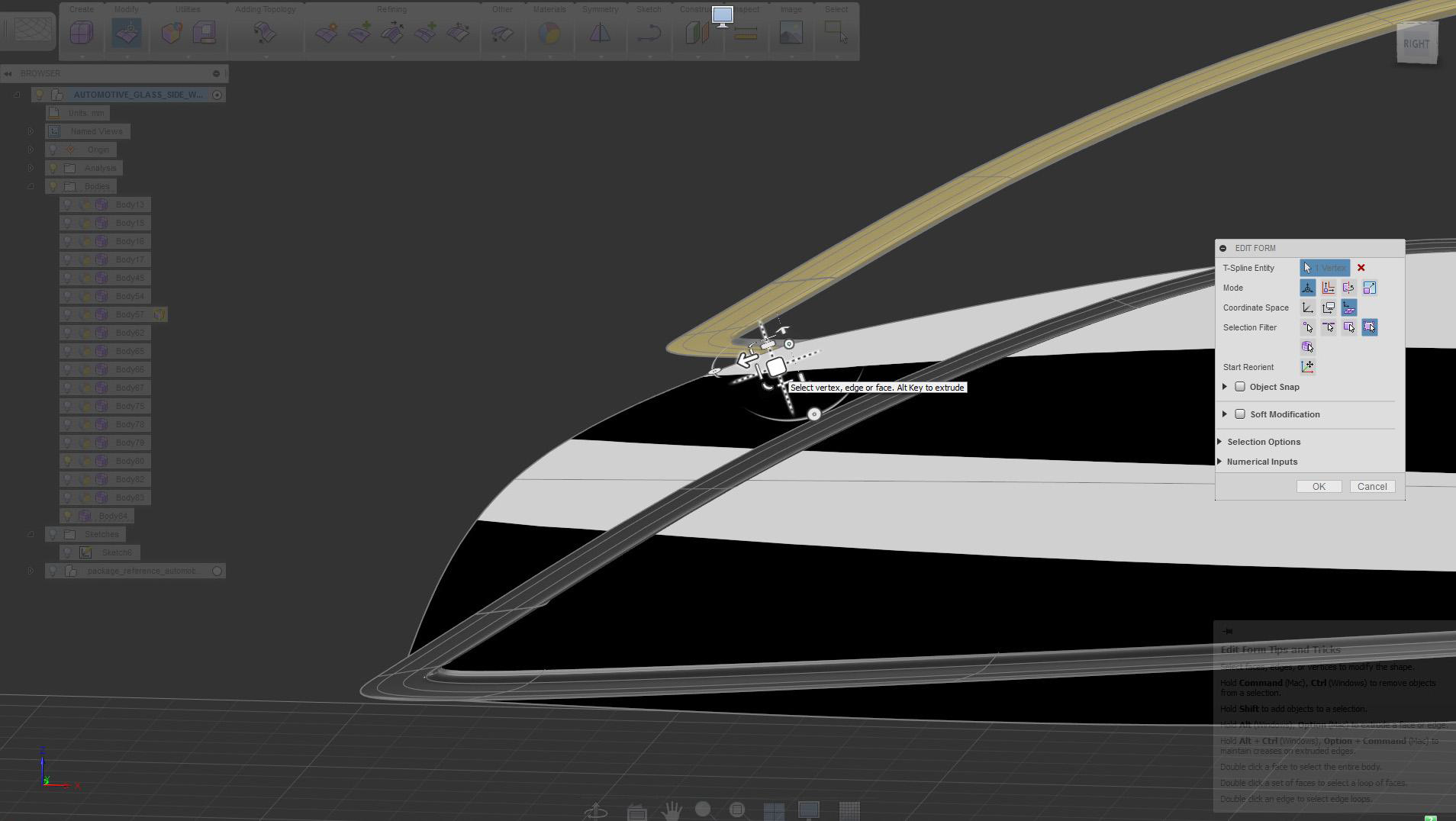
Alternate between points and move them similar distance in sequence
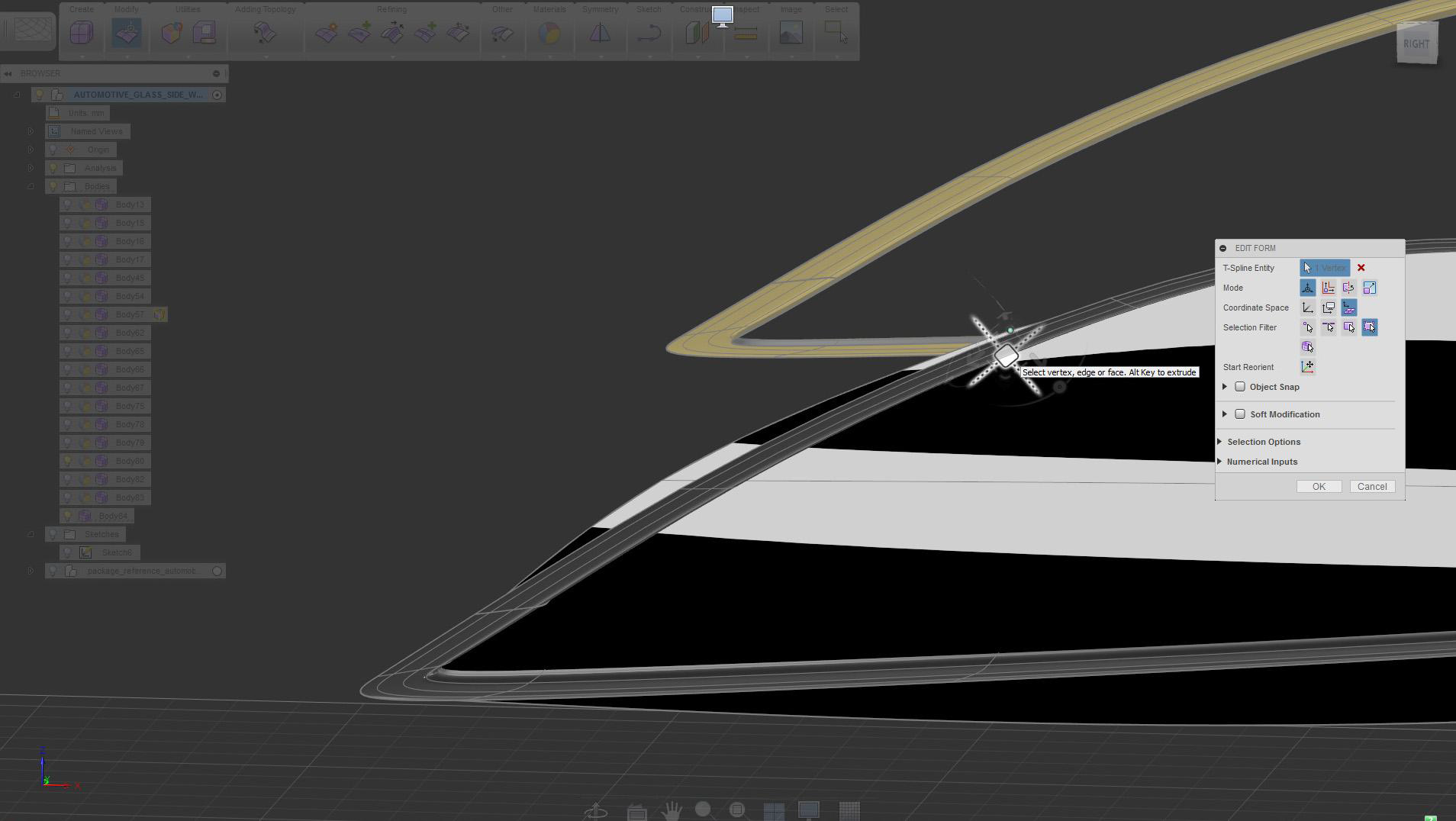
When moving points check reflection frequently – lines should flow smoothly
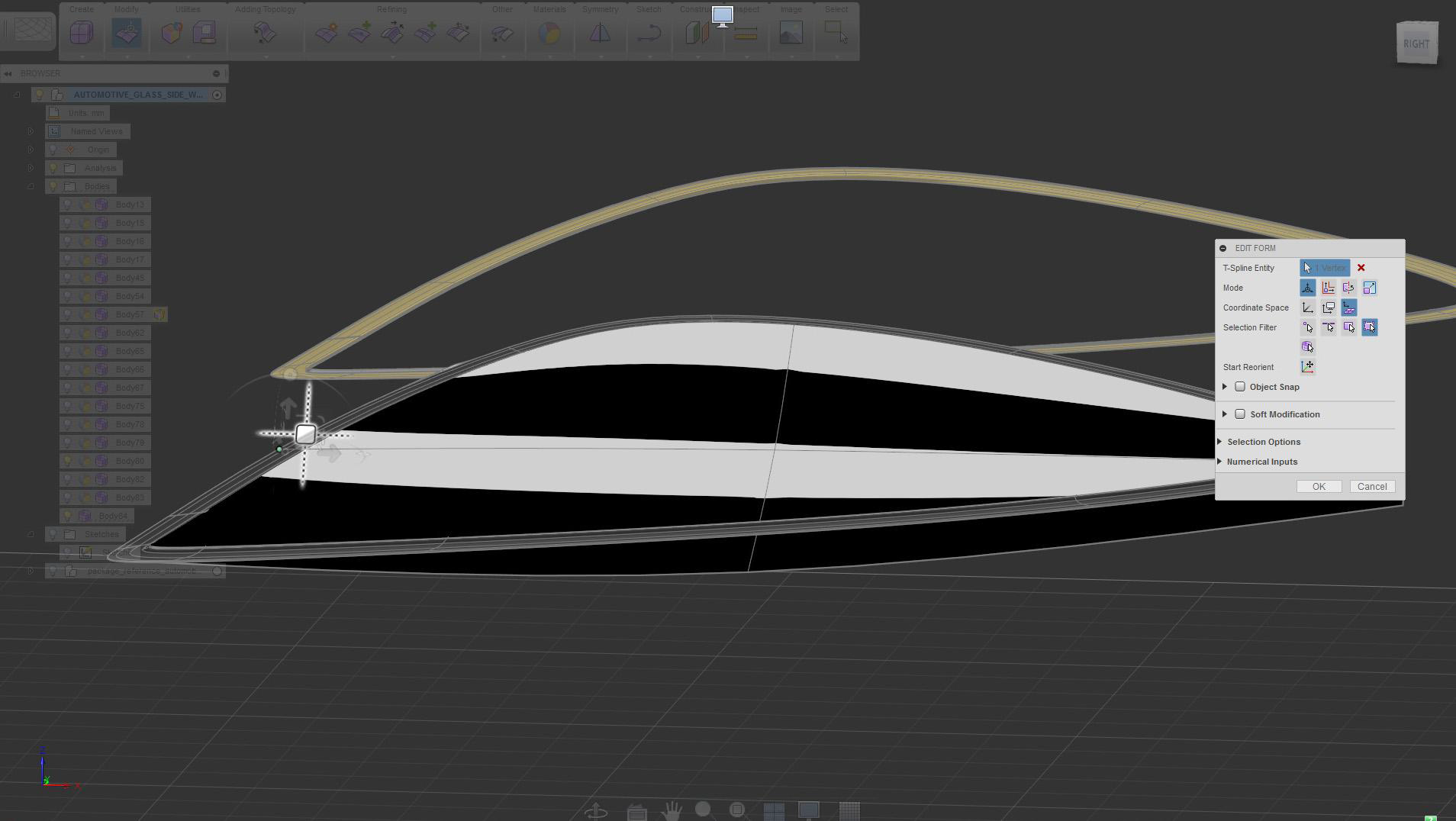
Surface is now hidden behind the frame in upper area and does not stick out of the model
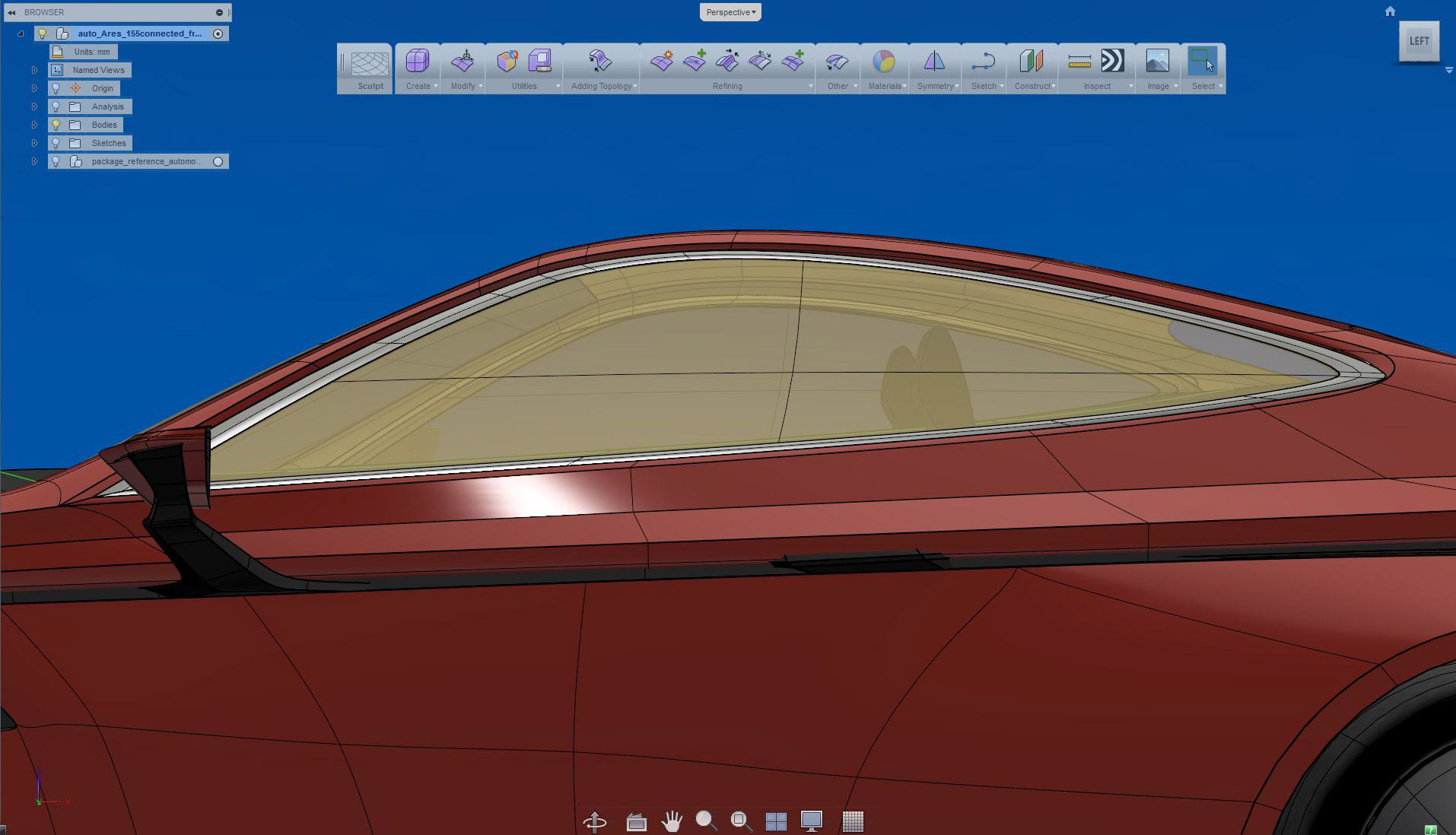
Completed glass surface