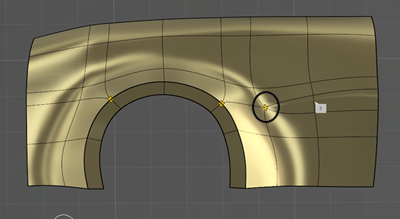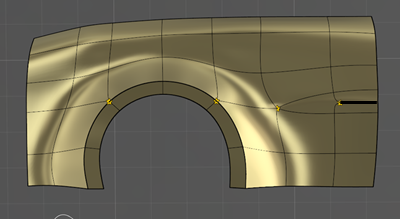Six troubleshooting examples by Tom Hasenauer of EDAG
Two faces are connected only at one point
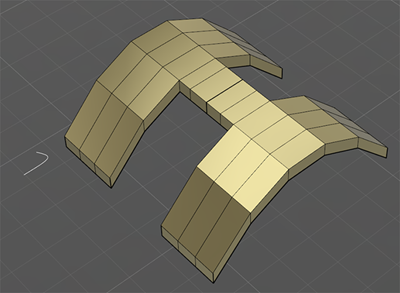
- Two faces are connected only at one point – non manifold geometry
- This happens sometimes with symmetry
- To fix, weld vertices
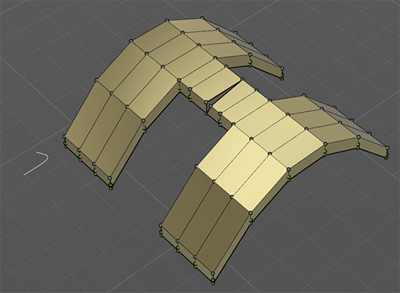
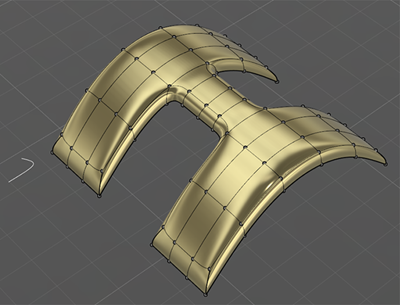
Edges not the same knot length
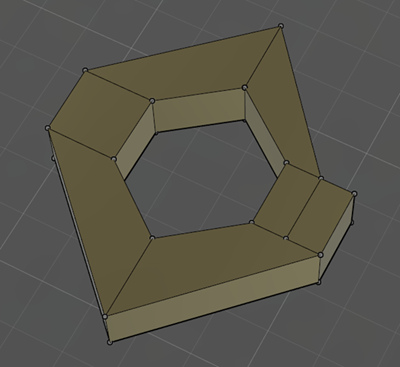
- There is a T point splitting the edge
- Every edge has a knot length value
- Opposite edges on one face must have the same combined knot length
- Here one face has different values on opposite sides
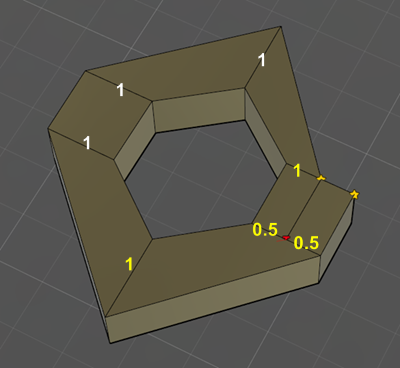
- Repair to turn the T point into a star point
- Now it is not one split edge, but two edges
- Now we have a pentagon with the same knot value everywhere
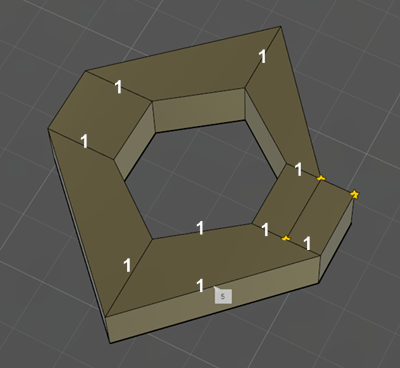
- It becomes smooth
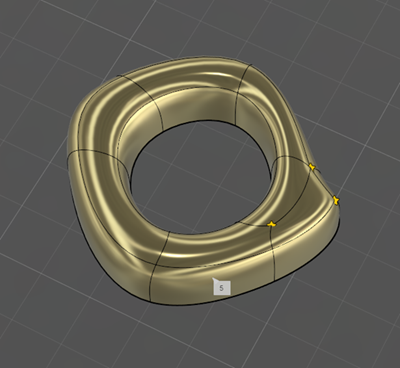
Three faces meet at one edge
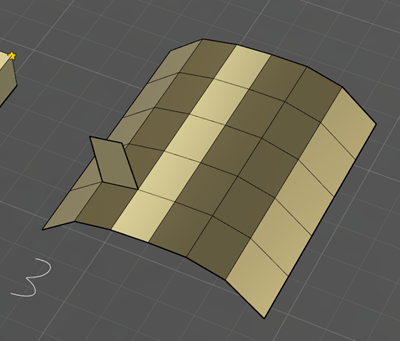
- Three faces cannot meet at one edge
- There is no clear front and back
- The geometry is not manifold
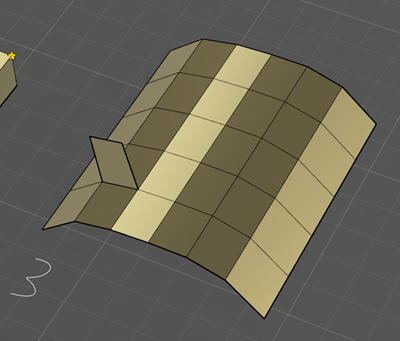
- Delete one face
- Now it is manifold
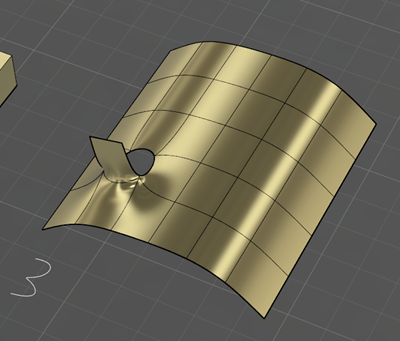
Faces connected at three points
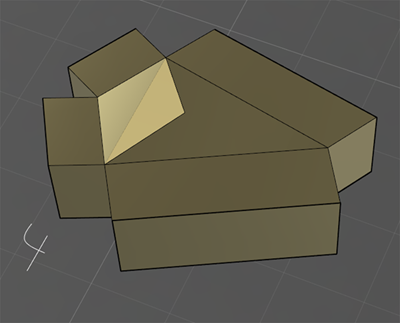
- Red error star point
- Two faces are connected at three points
- Not allowed
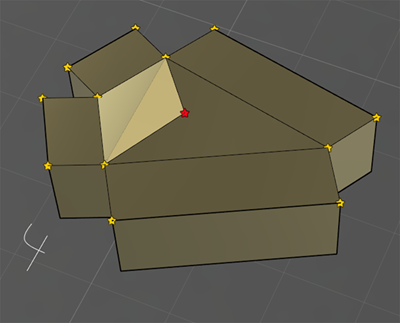
Solution
- Delete two edges to form one big four-sided face
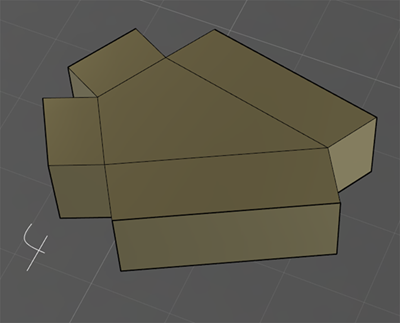
- Now it will smooth
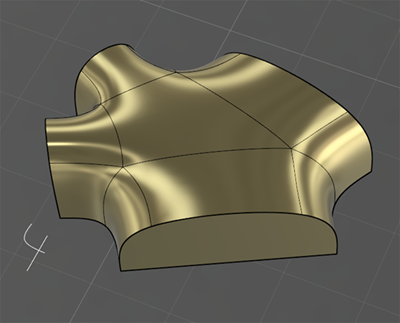
Wavy edges
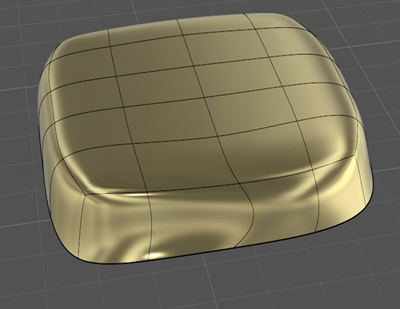
- Outer edges and creases have tangency handles
- When points are moved sometimes the tangency handles are disturbed
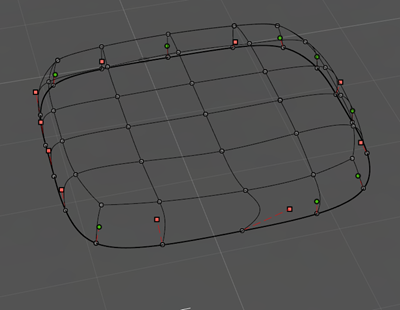
- Select
Link Tangent Handle to move them to the correct positions
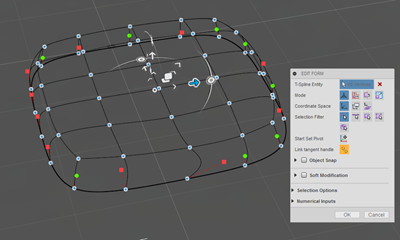
T points and star points
- The wheel arch is not circular, it has a strange kink
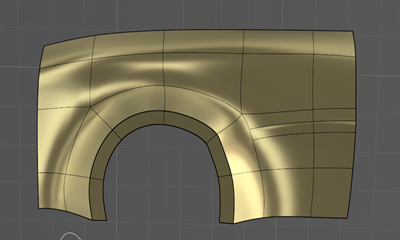
- The T points are too close to the star point, the edges are extended into the circle
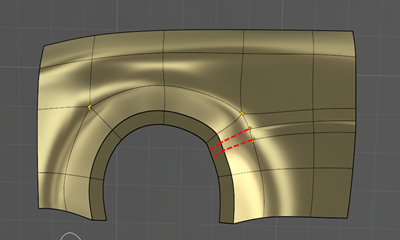
Solution 1
- In Repair Body, turn the T points into star points
- This heals the circle, but there is a hexagon now
- Divide the hexagon into two rectangles
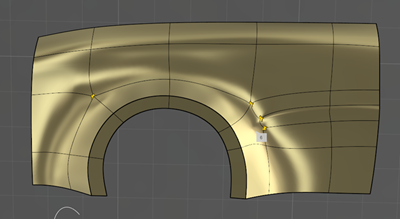
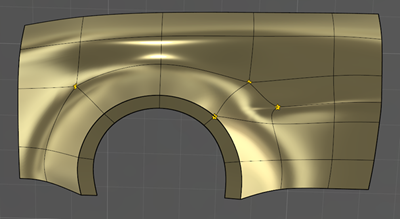
Solution 2
- Star points have little bad effect when they are on a crease
- Move star points from the surface onto the crease
- First add new edges
- Then delete the diagonals to create rectangles
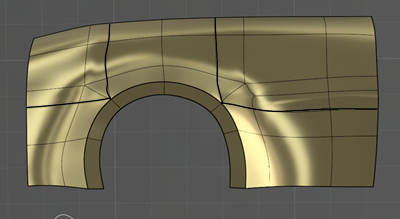
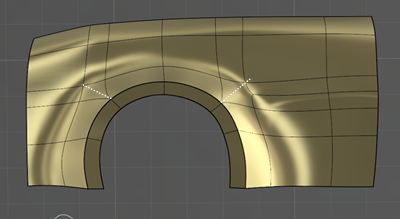
- Weld two points to create a star point and a triangle
- This surface would already look OK
- A further edge can be added in the middle of the side feature
- Now we have four star points, but only four-sided faces