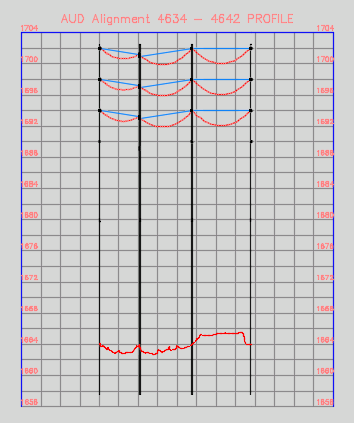To insert profiles, the drawing file must have Civil 3D settings defined.
To insert profiles
- Open a Utility Design template.
- Use the INSERT command to insert a Civil template.
Here is an alternative workflow.
- Open a Civil template in Utility Design.
- Use the AUDINDUSTRYMODELADD command to add the Utility Design industry model.
You can then insert profile in model space and paper space. To configure the styles and settings for profiles, see Civil Options.
- Click Home
 Annotation panel
Annotation panel Create Profile.
Create Profile. - Select the overhead segments for which to insert a profile.
- Specify the location of the profile.
It will create a civil profile for the selected overhead design.