The Viewers use HTML frames to divide the viewer area. Refer to the diagram below for the locations of the following frames and frame sets:
| Name | Description |
|---|---|
| Unnamed. Contains all the Viewer frames. This can be wrapped by an outer frame so you can embed the Viewer in your own site. | |
| maparea | Frame set containing the tool bar, map frame, form frame, and script frame. |
| tbFrame | Frame containing the tool bar. Add new commands to the tool bar by modifying the web layout. |
| mapFrame | Frame containing the map data. This includes the map display and the layers and properties palettes. |
| formFrame | Hidden frame that can be used to generate HTTP POST requests for sending data to the server. |
| scriptFrame | Hidden frame that can be used to load and execute pages without them being visible to the user. This is often used for executing client-side JavaScript. |
| taskArea | Frame set containing the task bar and the task frame. |
| taskBar | Frame containing the task bar. |
| taskFrame | Frame used to hold the task list frame and the task pane frame. |
| taskListFrame | Frame used for displaying the task list. This is normally hidden, and is shown when a user clicks the task list button in the task bar. Add new commands to the task list by modifying the web layout. |
| taskPaneFrame | Frame used for displaying and executing Map Server pages. A web layout has a default home page that displays in the task pane when the layout loads. Custom commands of type Invoke URL also load in the task pane. |
| sbFrame | Frame containing the status bar. |
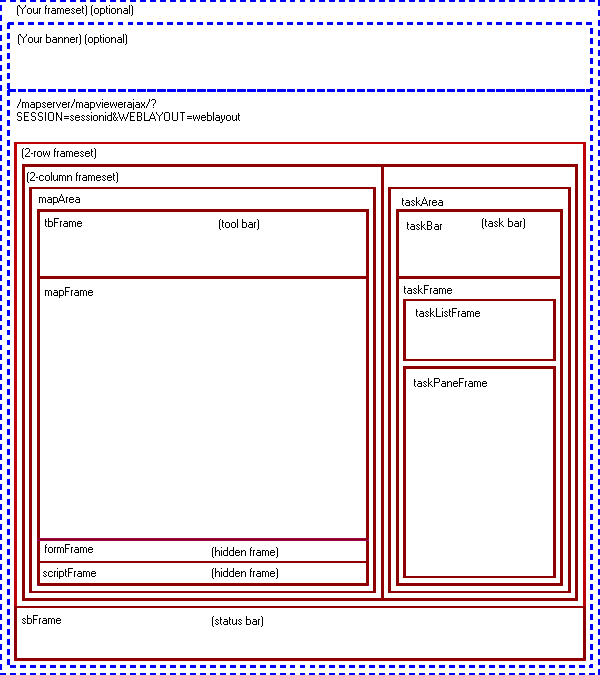
Viewer Frames