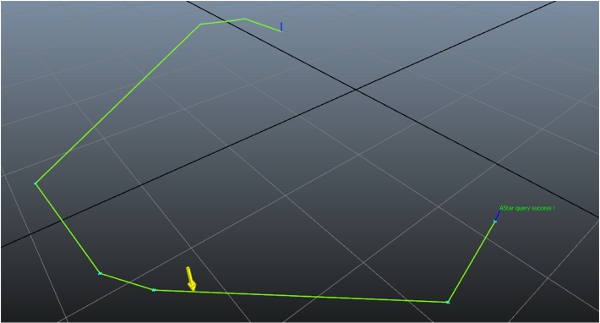統合フェーズ 4a: パスを取得して使用する
AstarQuery を使用してパスを計算したら、AstarQuery::GetPath() オブジェクトを呼び出して、Path オブジェクトとして取得できます。Path オブジェクトは、繰り返し使用することができる、ノードおよびエッジのコレクションです。
たとえば、次のコードは、クエリーによって計算されたパスを取得し、各フレームで異なる位置の矢印をビジュアル デバッグ システムに送信します。[Tutorial_FirstIntegration.cpp からのコード]
class MyGameLevel
{
public:
...
void TestPath(Kaim::World* world);
...
};
...
void MyGameLevel::TestPath(Kaim::World* world)
{
Kaim::ScopedDisplayList displayList(world, Kaim::DisplayList_Enable);
displayList.InitSingleFrameLifespan("Test Path", "My Game");
if (m_astarQuery->m_processStatus == Kaim::QueryDone)
{
Kaim::AStarQueryResult result = m_astarQuery->GetResult();
if( result == Kaim::ASTAR_DONE_PATH_FOUND )
{
Kaim::Path* resultPath = m_astarQuery->GetPath();
if( resultPath->GetEdgeCount() == 0 )
return;
// Let's fake an object moving on this path
// in a very basic way.
static KyFloat32 ratio = 0.0f;
ratio += 0.00005f;
if( ratio > 1.0f )
ratio = 0.0f;
KyFloat32 positionRatio = ratio * resultPath->GetEdgeCount();
KyUInt32 currentEdge = (KyUInt32)floorf(positionRatio);
Kaim::Vec3f edgeStart = resultPath->GetNodePosition(currentEdge);
Kaim::Vec3f edgeEnd = resultPath->GetNodePosition(currentEdge+1);
Kaim::Vec3f objectPosition = edgeStart + (positionRatio-currentEdge)*(edgeEnd-edgeStart);
Kaim::VisualShapeColor shapeColor;
shapeColor.m_triangleColor = Kaim::VisualColor(255, 255, 0);
shapeColor.m_lineColor = Kaim::VisualColor(175, 175, 0);
displayList.PushArrow( objectPosition + Kaim::Vec3f(0.0f, 0.0f, 2.0f),
objectPosition,
0.05f, shapeColor);
}
}
}テスト
Navigation Lab をゲームに接続すると、現在追従しているエッジの長さに比例して変化する速さで、始点からターゲット ポイントまで移動する黄色の矢印が表示されます。
もちろん、上記のコードは、独自の目的でゲーム コード内の AstarQuery によって生成されるパスにアクセスして使用する基本的な方法の 1です。ただし、このチュートリアルの次のフェーズでは、キャラクタがパスの計算と追従を簡単に実行できる、Gameware Navigation に組み込まれた高度なパス フォローイング システムについて説明します。