This rollout lets you check selections to see if any are overlapping; that is, if a material ID or a face or element is assigned to more than one selection.
Interface
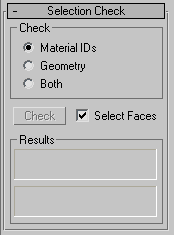
Check group
- Material IDs Checks for material IDs being assigned to more than one selection.
- Geometry Checks for faces or elements being assigned to more than one selection.
- Both (The default.) Checks for both material ID and sub-object overlap.
- Check
- Click to run the check.
- Select Faces
- When on, if running the selection check detects “bad” selections, the “bad” faces are selected by the Projection modifier automatically. When off, “bad” selections are not selected automatically. Default=on.
Results group
After you click Check, the fields in this group display the results. The first field is for material IDs, and the second is for sub-object selections. If there is no conflict, the first field says “No conflicting Mat IDs detected,” and the second says “No conflicting face selections detected.” If there is a conflict, the results say something such as, “6 Mat IDs are assigned to more than one selection.”