The Bevel Profile Editor provides functions to create and edit bevel profile presets.
- Command panelModify panelModifier ListBevel ProfileParameters rolloutImprovedImproved rolloutBevel Profile Editor

Interface
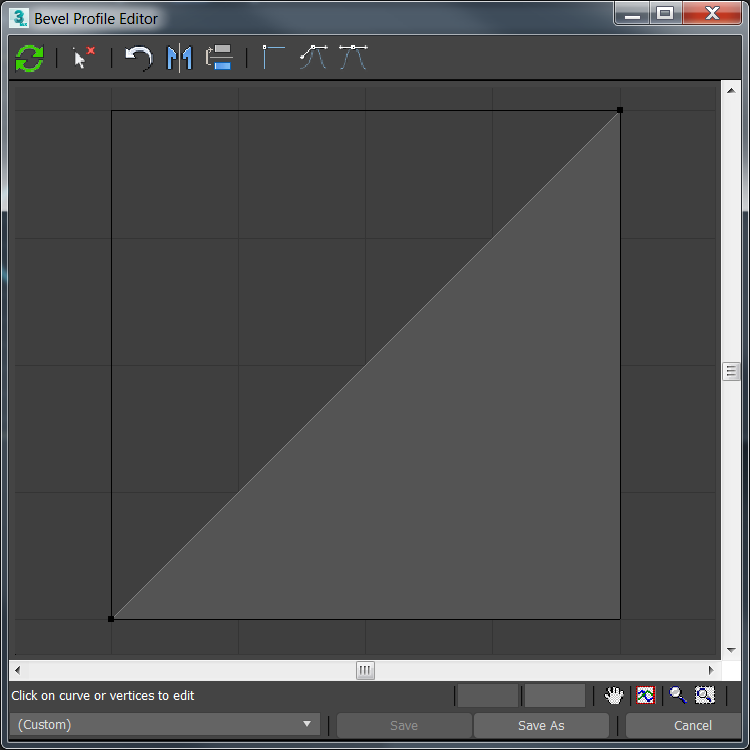
- Auto-Update
- Toggles automatically updating the shape with the profile found in the Bevel Profile Editor.
- Delete Selected Vertices
- Removes all selected vertices from the profile.
- Reset Curve
- Removes all vertices and resets the profile to the default straight edge.
- Mirror Curve
- Flips the profile to create a mirror image.
- Flip Curve
- Inverses the profile.
- Corner
- Defines the selected vertex as a corner point.
- Bezier Corner
- Defines the point as a bezier corner, creating two handles that independently control the shape of the curve as it comes into and leaves the vertex.
- Bezier Smooth
- Defines the point as a bezier, creating handles that simultaneously control the shape of the curve as it comes into and leaves the vertex.
- Coordinate fields
- Repositions the selected vertices to the coordinates specified.
- Pan
- Moves the profile as you drag the cursor.
- Zoom Extents
- Adjusts the magnification so the entire profile is visible.
- Zoom
- Adjusts the magnification.
- Zoom Region
- Magnifies a rectangular area you click-and-drag to create.
- Presets list
- A list of previously created and saved bevel profile presets.
- Save
- Overwrites and saves the profile as the selected preset.
- Save As
- Saves the profile as a new preset.
- Cancel
- Closes the Bevel Profile Editor without saving the profile.