You've seen how a flashlight or a theater follow spot casts a circle of light. Depending on the quality of the flashlight, or the adjustment of the follow spot, the edge of the cast pool of light is either blurred or sharp.
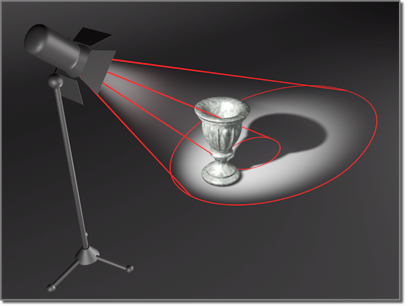
Hotspot and falloff cones, highlighted in red.
In the case of a blurred pool of light, the bright circle in the center is the hotspot, which has an even intensity. The outer extremity of the light, where it meets the darkness, is the falloff. The difference in circumference between the hotspot and the falloff determines the relative sharpness of the pool of light. For example, if the hotspot and falloff are nearly the same size, the pool of light has a sharp edge.
The hotspot angle of a spotlight must always be smaller than the falloff angle. Put another way, the hotspot must always be inside the falloff.
You can hold down the Shift key to have the hotspot and falloff values affect each other. If you increase the hotspot to be larger than the falloff, the falloff is increased as well. Likewise, if you reduce the falloff to be smaller than the hotspot, the hotspot is also reduced.