When you have chosen LightMap as the DirectX viewport shader, this rollout appears. The LightMap shader can display both a base texture and a lighting map. Typically both these maps come from rendering to textures (texture baking) The base texture typically would be a completed map, a blend map, or a diffuse map. You can choose these map types, as well as lighting map, to render as elements of a baked texture.
Note: When Direct3D is the active driver, the DirectX Manager rollout appears for all Standard materials except DirectX Shader, Multi/Sub-Object, Shell, and XRef. It can also appear for the mental ray materials Car Paint, Matte/Shadow Reflection, mental ray material, and for all of the Sub-Surface Scattering shaders.
Note: In order to use the LightMap shader, you must have 3ds Max configured to use the Direct3D graphics driver. To change the graphics driver configuration, refer to the Viewport Preferences topic.
Interface
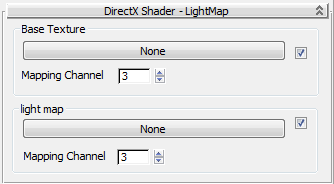
Base Texture group
- [Base Texture button]
- Shows the name of the base texture. Click the button to display that material's parameters, and adjust them if necessary.
- [toggle]
- When on, shaded viewports display the base texture. When off, it is not displayed.
If both the Base Texture and Light Map toggles are off, the material appears black in viewports.
- Mapping Channel
- Shows the map channel this texture uses.
light map group
- [light map button]
- Shows the name of the lighting map.
- [toggle]
- When on, shaded viewports display the lighting map. When off, it is not displayed.
If both the Base Texture and Light Map toggles are off, the material appears black in viewports.
- Mapping Channel
- Shows the map channel this texture uses.