You use the Material Editor to design materials and maps to control the appearance of object surfaces. Maps can also be used to control the appearance of environmental effects such as lighting, fog, and the background.
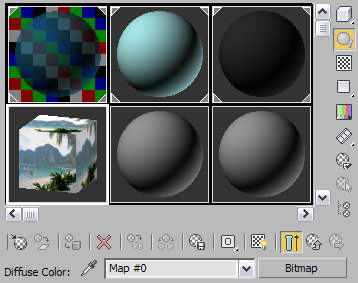
A variety of materials in the Compact Material Editor's sample slots

Room on left uses a neutral white material.
Room on right uses realistic materials, including transparent glass and a snowfall.
Basic Material Properties
You set basic material properties to control such surface characteristics as default color, shininess, and level of opacity. You can create realistic, single-color materials using just the basic properties.
Using Maps
You extend the realism of materials by applying maps to control surface properties such as texture, bumpiness, opacity, and reflection. Most of the basic properties can be enhanced with a map. Any image file, such as one you might create in a paint program, can be used as a map, or you can choose procedural maps that create patterns based on parameters you set.
3ds Max also includes a raytrace material and map for creating accurate reflections and refraction.
Viewing Materials in the Scene
You can view the effect of materials on objects in a shaded viewport, but the display is just an approximation of the final effect. Render your scene to view materials accurately.