Chooses the file to link and the preset options to use.

- File
- Displays a file Open dialog where you can the browse for the DWG, DXF, FBX, or RVT file that you want to link. Once you have chosen a file, its path and name appear in the File list.
If the file is an RVT file that has multiple cameras, the File Link Manager prompts you to choose a camera view.
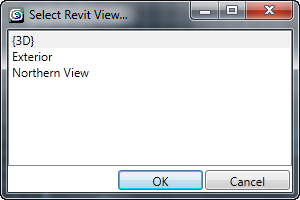
Before you attach the file, you can change the view by using the Revit View button (see below). You can also change it by reloading the link.
- File list
-
The file to link to your scene. You can enter the path and name in this field, or you can use the drop-down list to display a history of the last ten files that you have linked.
Tip: You can resize the Manage Links dialog by dragging any corner or edge. This is useful for viewing a file path if it’s too long to fit in the default-sized file list field. - Preset drop-down list
-
Displays a list of preset settings you can choose to use when attaching the file. Each list entry in this list represents a unique collection of attach and reload settings. You can create additional presets in the Presets panel of the Manage Links dialog.
- Rescale
-
(DWG/DXF files only.) Alters the scale of the geometry from a linked file to match the system unit scale in 3ds Max. When Rescale is on, you can specify what the base units should be for the geometry in the linked file. For example, if the length of a line in the linked file is 2 units, you can specify that these units be considered as any of the units listed under File Units (below), such as inches, millimeters, or parsecs.
- Incoming file units Lists the units to which you can rescale the linked file. This is active only when Rescale is on.
When Rescale is on, and the units you specify are different from the system units currently set in the 3ds Max scene, the incoming objects are scaled appropriately. For example, if a door measures 914 units in the linked file, and you specify millimeters to convert from, the door will measure 36 inches in the 3ds Max scene.
Note: You can't change units when you reload a linked DWG or DXF file.Note: By default, 3ds Max system units are inches. Consider carefully before changing the default system units. - Revit View
- (RVT files only.) Click this to choose a camera view other than the one you chose when you clicked File.
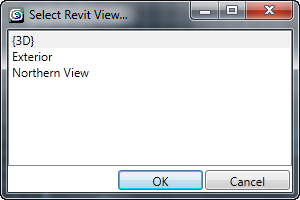
After you click Attach, this button is no longer available, but you can change the active view by reloading the link.
- Select Layers to include
-
(DWG/DXF files only.) Displays the Select Layers dialog, which you use to select the layers to import from the linked file.
- Attach this file
-
Attaches the selected file to your scene, using the settings specified by the preset in the Preset list, if you chose one.
To cancel the File Link operation, press Esc. You can do this at any time during the process. Cancelling the File Link operation removes every object the process has linked to the scene up to the moment you press Esc.
Closing the Manager Links dialog cancels all changes you made to the File Link settings.