The XRef Objects dialog provides the interface for loading XRef entities into your master scene (the scene where you create the XRefs) from a source scene (the scene file that contains the entities that you want to externally reference). XRef entities can be XRef objects, transform controllers, materials, and manipulators. An XRef record can be made up of one or more XRef entities.
The XRef Objects dialog is divided into the XRef Record section at the top and the XRef Entities section at the bottom. The XRef Objects dialog provides controls to add and remove XRef objects, controllers, and materials.
When you create XRefs, the mapping between each externally referenced item and their source items is unique. This allows correct external referencing of source items with identical node names. However, if you retarget an externally referenced item by choosing a source object name that is not unique in the source scene, 3ds Max might not map the externally referenced item to the desired source object.
Interface
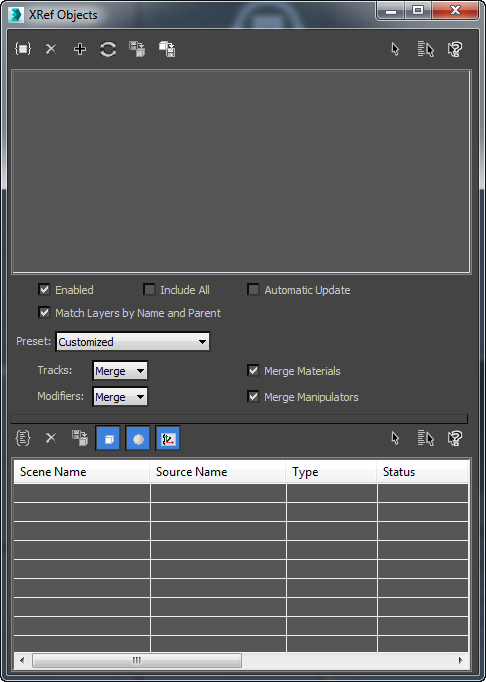
Tip: You can resize the XRef Objects dialog. This can be useful if you want to see all of the columns in the XRef Entities list. You can also adjust the relative height of the two lists in the dialog: Drag the horizontal line that is just above the XRef Entities toolbar (the lower of the two toolbars).