When you use the mental ray renderer, you can apply shaders to the camera used to render the scene. Specifically, you can assign shaders to modify the camera's lens, its output, or its volume (effectively making a volume out of the entire scene).
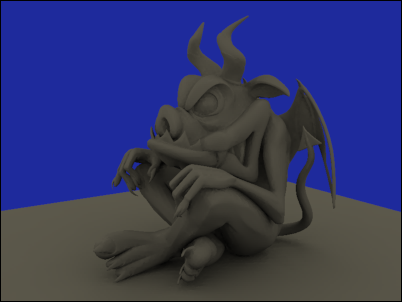
A dimly lit scene
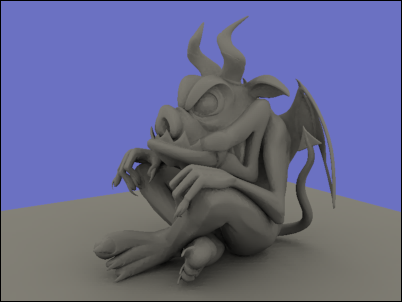
The scene's colors desaturated using the Night shader
Lens shader: lume Night shader with Multiplier set to 0.5
You assign camera shaders using the Render Setup dialog  Camera Effects rollout while the mental ray renderer is active.
Camera Effects rollout while the mental ray renderer is active.
Note: No camera output shaders are provided with 3ds Max. You might have access to light map shaders if you have obtained them from other shader libraries or custom shader code.