You declare an MCG graph to be a simulation in the graph's properties.
- Open the graph in the Max Creation Graph editor.
- Choose .
- Make sure that Is Simulation is checked.
When Is Simulation is checked, MCG generates the proper MAXScript for updating the values. In addition, there is an extra Simulation rollout in the tool's UI.
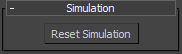
When you click
Reset Simulation:
- The graph's caches are cleared.
- The simulation is rerun from the start to the current time.
This is useful, for example, if you have modified the any of the tool's inputs and want to see the correct results on the current frame.