Object space is the coordinate system unique to each object in your scene, as opposed to world space. It tracks the location of everything applied to an object. The location of object vertices, the placement of modifiers, mapping coordinates, and materials are all defined in object space.
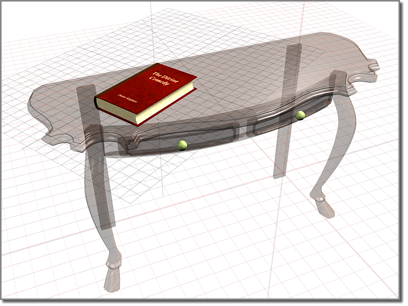
A book in object space rests on a table in world space.
Each object has its own local center and coordinate system as defined by the location and orientation of the object’s pivot point. The local center and coordinate system of an object combine to define its object space.
When you choose Use Pivot Point Centers from the toolbar or Use Pivot Points from the Modifier List, you are telling 3ds Max to use the Object Space origin of one or more selected objects as the center of a transform or modifier effect.
When you choose Local from the Reference Coordinate System list (on the main toolbar), you tell 3ds Max to use a selected object’s object space for the orientation of the active coordinate axes.
Most modifiers operate in object space. See Object Space Modifiers.
In discussions of texture mapping, object-space coordinates are expressed as UVW coordinates .