Appears when you click ![]() (New) or press Ctrl+N.
(New) or press Ctrl+N.
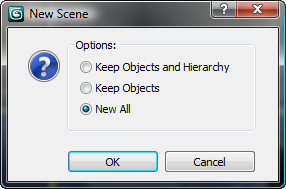
Note: If you use the Application menu, you can choose one of the new options directly from the New submenu.
-
Keep Objects and Hierarchy
Keeps the objects and the hierarchical links between them, but removes any animation keys.
Note: If the current scene has any file links, 3ds Max performs a Bind operation on all linked files. - Keep Objects Keeps the objects in the scene, but removes animation keys and links between objects. Warning: Don't use this option if the scene contains linked or imported objects.
-
New All
(The default.) Clears the contents of the current scene.