Edit tails using the Tail Setup and Tail Stiffness rollouts.
Interface
Tail Setup rollout
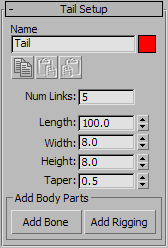
- Name
- Edit the name of the tail in the field box. See Using CAT's Naming System.
- Color swatch
- Click to change the tail color.
The tail bones range in color from the hub color at the base to this color at the tip.
 Copy/Paste/Paste Mirrored
Copy/Paste/Paste Mirrored- Use these buttons for copying and pasting the tail settings to or from other tails. See Copying and Pasting Rig Parts.
- Num Links
- The number of bones in the tail.
- Length/Width/Height
- The overall size of the tail in the respective dimension.
- Taper
- The rate at which the tail changes size over its length. Following are examples of the effects of different Taper values:
- >1.0 The tail gets smaller from the base to partway along its length, and then gets larger farther along.
- 1.0 The tail tapers to a point at the tip.
- 0.0 No tapering occurs.
- <0.0 (negative value) Reverse taper: The tail gets larger from the base to the tip.
Add Body Parts group
- Add Bone
- Adds an extra bone to the tail, linked to the selected bone.
- Add Rigging
- Adds special rigging objects, such as props, to the tail. For details, see To add rigging objects.
Tail Stiffness rollout
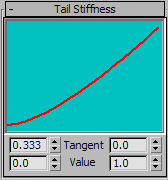
This graph controls the relative stiffness of the tail along its length.
- Tangent
- The left and right Tangent settings control the rate of change in stiffness over the length of the tail, from base to tip, respectively.
- Value
- The left and right Value settings control the stiffness amount over the length of the tail, from base to tip, respectively.