
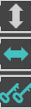

Use Frame Horizontal Extents to show only the active time segment, Frame Horizontal Extents Keys to show all keys including those outside the active time segment, and use Frame Horizontal Extents Selected Keys to show only selected keys.
Frame Value Extents adjusts the zoom factor of the Track View Key window vertically so you can see the full height of the curve. Frame Value Extents Range also adjusts the window vertically but it zooms only to the height of the keys currently in view. Frame Value Extents Selected Keys adjusts zooms to display only the curves of the selected keys.
Frame Horizontal and Value Extents combines both horizontal and vertical zoom to display selected keys in their entirety.
Procedures
To adjust the zoom to a specific extent in the Key window:
- On the Track View Navigation toolbar, click a Frame Horizontal Extents or Frame Value Extents tool.
The Track View Key window adjusts.
Interface
 Frame Horizontal Extents
Frame Horizontal Extents
- Adjusts the magnification of the Track View Key window horizontally to display all of the active time segment.
 Frame Horizontal Extents Keys
Frame Horizontal Extents Keys
- Adjusts the Track View Key window horizontally to display the full range of all animation keys. Depending on your animation, this view could be larger or smaller than the active time segment.
 Frame Horizontal Extents Selected Keys
Frame Horizontal Extents Selected Keys
- Scales the Track View Key window horizontally to display all of the selected keys.
 Frame Value Extents
Frame Value Extents
- Adjusts the Track View Key window vertically to display the full height of all curves.
 Frame Value Extents Range
Frame Value Extents Range
- Adjusts the Track View Key window vertically to display the full height of the keys currently visible.
 Frame Value Extents Selected Keys
Frame Value Extents Selected Keys
- Scales the Track View Key window vertically to display the full height of the selected keys.
 Frame Horizontal and Value Extents
Frame Horizontal and Value Extents
- Scales the Track View Key window horizontally and vertically to display the full range of the selected keys.