Perform an analysis on a composite pressure vessel.
To begin the pressure vessel analysis, navigate to the Pressure Vessel tab in the Tube/Beam Analysis window as shown below.
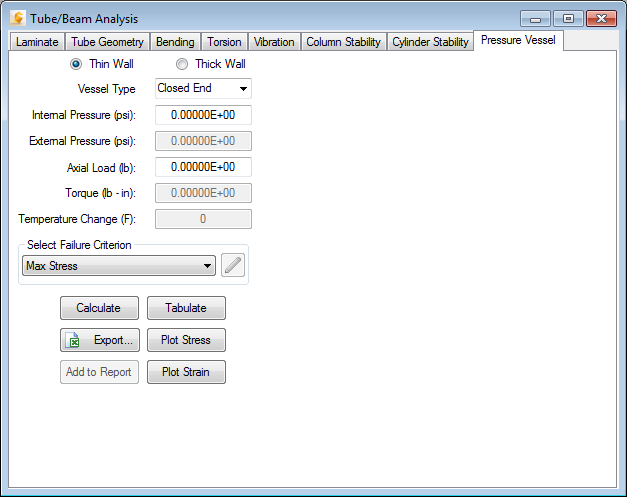
Once the Laminate and Tube Geometry have been defined, complete the following steps in the Pressure Vessel tab:
- Wall Thickness - Choose thin wall or thick wall formulation. Typically, wall thicknesses less than one-tenth of the vessel radius adhere well to the thin wall pressure vessel assumptions. Otherwise, thick wall pressure vessel calculations are recommended. See Fronk et. al. (Ref 41) for information on the thick wall pressure vessel approach.
- Vessel Type - A closed end or open end pressure vessel can be selected.
- Internal Pressure - The internal pressure of the pressure vessel.
- External Pressure - The external pressure applied to the pressure vessel. This is only valid for a thick wall pressure vessel analysis.
- Axial Load - The tensile or compressive axial load applied in the lengthwise direction on the pressure vessel.
- Torque - A torsional load applied about the axis parallel to the length of the vessel. This is only valid for a thick wall pressure vessel analysis.
- Temperature Change - A uniform temperature change to apply to the pressure vessel. This is only valid for a thick wall pressure vessel analysis.
- Select Failure Criterion - There are eight failure criteria to select from that allow a Failure Index and Failure Mode to be calculated (See Appendix C).
- Calculate - Creates a tabular output format that lists the radius, change in radius, axial/theta (hoop)/shear strain, axial/theta (hoop)/shear stress, failure index, and failure mode of the bottom, middle, and top section points of each ply in the laminate specified.
- Tabulate - View the results in a tabular output format.
- Export - After the thin wall pressure vessel results are computed and displayed, the Export button can be clicked to write the results to a *.csv file compatible with Microsoft Excel.
- Plot Values - Plot the hoop, axial, and shear stresses and strains.
- Plot Stress/Strain - Provides a graphical representation of the Hoop/Axial/Shear stress or strain. Additionally, for thick wall pressure vessels, the Radial stress and strain are available for tabulating and plotting. For information on how to use the plotting options after selecting "Plot Stress" or "Plot Strain", please refer to the ChartFX documentation available online.