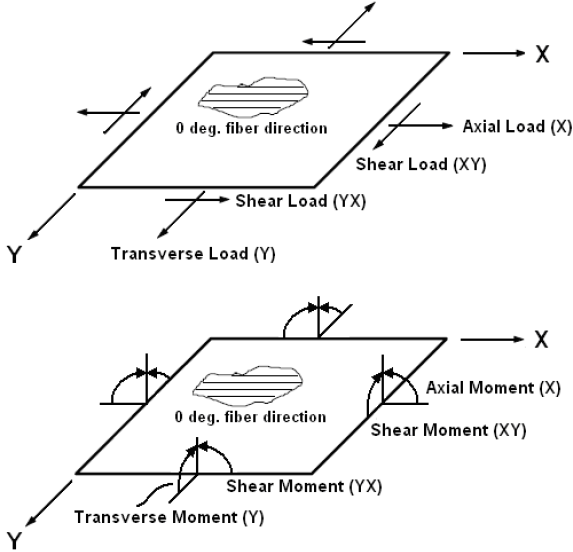Define the in-plane and bending loads be applied to the laminate.
The image below shows the Laminate Loads tab as it appears in the Stress-Strain and Strength Analysis window. Eight different types of laminate loads can be specified in Laminate Loads tab: six mechanical loads (three in-plane loads and three bending loads), a thermal load, and a moisture load. The graphic at the bottom of the page shows the six different mechanical loads, including their names and their positive senses relative to the global coordinate system.
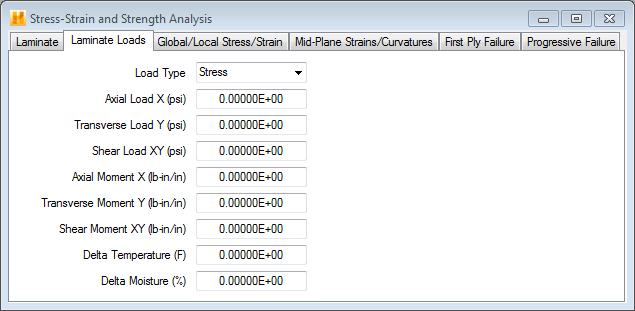
The Laminate Loads tab contains a drop-down menu labeled "Load Type" with three possible choices (Stress, Strain, or Resultant) which dictate the units used for specifying the three in-plane mechanical loads (i.e., the Axial Load, the Transverse Load, and the Shear Load). For example, if you select Strain in the Load Type box, the in-plane loads are specified as imposed mid-plane strains. Alternately, if you select Resultants in the Load Type box, the in-plane loads are specified as net force per unit width. The units used for specifying the bending loads, thermal load, and moisture load are unaffected by your selection of Stress, Strain, or Resultant in the Load Type box. Bending moments are always specified as moment per unit width. Thermal loading is always specified as a uniform temperature change expressed in degrees, and moisture loading is always specified as a uniform % moisture change.