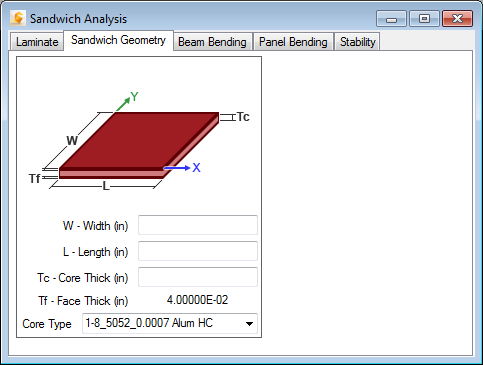Define the dimensions of the sandwich composite and identify the material used for its core.
The image below shows the Sandwich Geometry tab after you have defined the laminate using the Laminate tab. Note, the thickness of the laminate is completely defined in the Laminate tab and is carried forward into the Sandwich Geometry tab. You then specify the length and width of the sandwich panel and the thickness of the core material. In addition, select a core material from the pull-down menu that shows all core materials available in the material database.
Note: Helius Composite requires the length L of the sandwich panel to be greater than or equal to the width W of the sandwich panel. This is a limitation of the sandwich panel solution formulas used in the program.