Display elements of a group
In the Project Explorer click the bulb corresponding to the desired group.
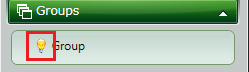
- Only the elements of the selected group are displayed.
Mark elements of a group
- In the Project Explorer , right-click the group.
- Select Mark elements from the context menu.
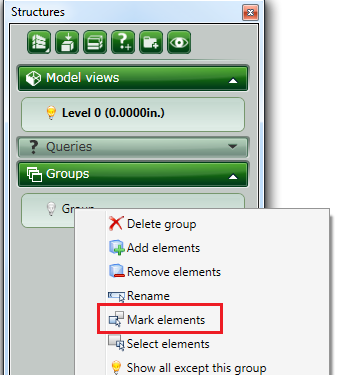
- The elements of the selected group are marked.
Select element of a group
- In the Project Explorer , right-click the group.
- Select Select elements from the context menu.
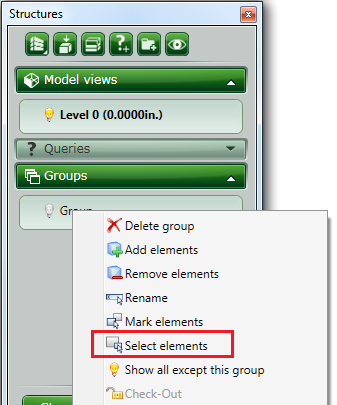
- The elements of the selected group are selected.
Show all elements from all groups
In the
Project Explorer
, click  (Show all elements).
(Show all elements).
- In the Project Explorer, all light bulbs from the Groups category are turned off. All elements from all groups are displayed.