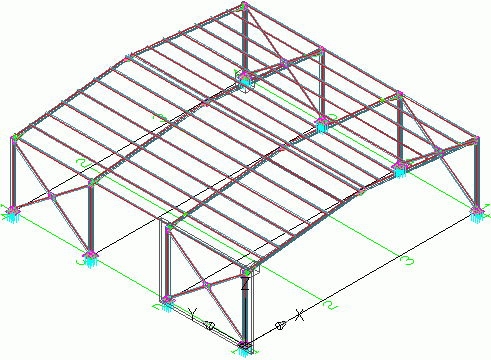Example: Create purlins on the selected rafters
- On the ribbon, click
 (Purlins).
(Purlins).
- Home
 Extended Modeling
Extended Modeling
 (Purlins)
(Purlins) - Extended Modeling
 Structural Elements
Structural Elements 
 (Purlins)
(Purlins)
- Home
- Select the rafters and right click.
- To select a column for the eaves beam type 1 and press Enter.
- Select a column and right click.
The properties dialog box appears where the purlin layout can be modified.