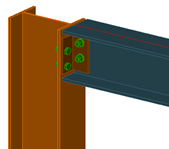
- On the ribbon, click
 (Connection Vault).
(Connection Vault).
- Home
 Extended Modeling
Extended Modeling
 (Connection Vault)
(Connection Vault) - Extended Modeling
 Joints
Joints 
 (Connection Vault)
(Connection Vault)
- Home
- From the Platform Beams category, click
 .
.
- Select the column and right click.
- Select the rafter on which the clip angle should be created and right click.
- Click OK when prompted that no predefined joint for the selected sections has been found in the connection table.
The joint is created and the properties dialog appears. Modify the joint properties to suit specific requirements.