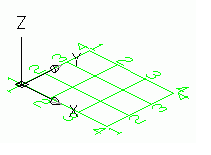This command creates a complete grid, with two independent axis groups, in both the X- and Y- directions, by specifying two diagonal points.
You can modify the axis groups after creation using the Advance Steel Properties tool.
Note: Since two axis grids are created in the course of this command the properties dialog box does not appear.
To access the command
Ribbon: Objects > Grid
: ![]()
Command line: _AstM4CommGridRectangle
To create a building grid using two diagonal points
- Set a suitable coordinate system
- On the
Objects
tab,
Grid
panel: Click

- Define the zero point of the building grid
- Define the diagonal point of the rectangular grid
Note: If no point is entered, the origin of the grid is the origin of the coordinate system.
Tips & tricks
Right clicking twice creates a default building grid.