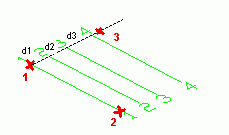Using this tool, you can create parallel axes with different distances. The alignment is independent of the coordinate system but the group is created in the X/Y- plane of the active UCS.
To access the command
Ribbon: Objects > Grid:
![]()
Command line: _AstM4CommGridAxesSequences
To create axes groups by specifying the distances
- Set a suitable coordinate system.
- On the
Objects
tab,
Grid
panel: Click
 .
. - Specify the starting point of the first grid line.
- Specify the end point of the first grid line. These two points define the group width.
- Specify a point to determine the direction of the axis group relative to the start point.
- On the AutoCAD® command line enter the distance to the next single axis. Repeat this operation as many times as necessary.
- Press <Enter> to finish.
- The axis group is inserted. The properties dialog box appears.