This tab of the properties dialog box allows you to define the information to display in the BOM. You can also select the properties to be taken into account at numbering.

Single part mark
Defines the single part mark assigned to the element.
The check box in front of the single part and main part mark cannot be changed. They only indicate whether the beam is a main part or an attached part. The beam will be listed with that number in the material lists that is ticked off.
Single part prefix
Defines the prefix for the single part mark. You can change the prefix using the Change prefix tool.
Single part counter
If the numbering method "With drawing number" was used, this field displays the single part counter.
Define as main part
Allows defining the selected element as main part of an assembly, before numbering the elements. Clicking this button displays three new fields:
Assembly mark
Defines the assembly mark assigned to the element.
Assembly prefix
Defines the prefix for the assembly mark. You can change the prefix using the Change prefix tool.
Assembly counter
If the numbering method "With drawing number" was used, this field displays the single part counter.
In the next fields you can enter the information to display in the structured BOM.
Model role
Assigns the role of the element in the structure.
- If the object is created by a joint or a structural element macro, the appropriate role is assigned automatically.
- If the object is created manually, then the model role must be manually specified.
The Model role is considered e.g. in the drawing creation to assign a presentation, dimensioning and labeling style. An object set as a column, is dimensioned and labeled differently by the automatic detailing process than if the object is set as a beam.
The Model Role is used by the prefix tool to assign prefixes but it is not used directly for numbering.
Lot/Phase
Defines the Lot or the Phase the element is assigned to.
Commodity number
Defines the commodity number of the element.
Predefined remark
Notes concerning the element that you can save in a database and use directly from the Predefined remark drop-down list.
To add a predefined remark, access the AstorBase database located in ProgramData > Autodesk >Advance Steel 2016 > Steel\Data .
Open the Access file and configure your Denotations in the Notes table:

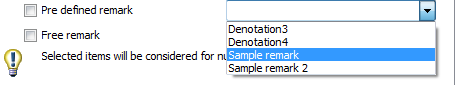
Free remark
Other notes concerning the element.