Create polygon plates
The polygon plates are placed in the X/Y plane of the current coordinate system. The plate thickness direction is in the positive Z direction. You can control the Advance default plate thickness from the Management Tools.
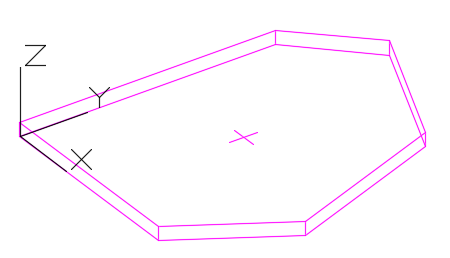
To access the command
Ribbon: Objects > Plates: 
Command line: _AstM4CreatePolyPlate
To create a polygon plate using points
- Place a coordinate system with the X/Y plane in the required plate plane. On the
Objects
tab,
Plates
panel: Click
 .
. - Select the corner points one after another and press <Enter> when finished.
- The polygon plate is created.
Create a plate at a polyline
Another way to create a polygon plate is to transform an existing polyline, which does not have to be closed, into a plate.
In this case, the position of the plate is independent of the coordinate system since the plate position is determined by the position of the polyline.
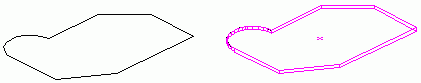
To access the command
Ribbon: Objects > Plates: 
Command line: _AstM4CommPline2Plate
To create a polygon plate at a polyline
- On the
Objects
tab,
Plates
panel: Click
 .
. - Select the polylines and press <Enter>.
- The polygon plate is created.
Convert a plate to a polyline
You can convert any plate to a polyline and you can modify the resulting polyline and convert back to a plate. The plate is created with its initial properties.
To access the command
Ribbon: Objects > Plates: 
Command line: _AstM4CommPlate2Pline
To convert a polygon plate to a polyline
- On the
Objects
tab,
Plates
panel: Click
 .
. - Select the plates and press <Enter>.
- Delete or keep the plates by choosing Y (Yes) or N (No).
- Press <Enter> to finish.
- The plate is converted into a polyline and deleted.