On this tab of the properties dialog box, you can select the type of hole created for the bolts. The parameters change according to the selected hole type.
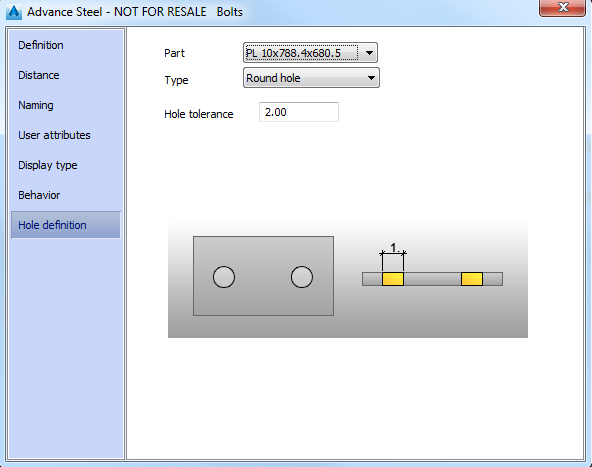
Part
Displays the list of the elements involved in the connection. The active element is marked. For each element, a different hole type can be selected.
Type
Select the hole type for the selected element. The dialog box displays the parameters for the selected hole type.
Hole tolerance
Defines the hole tolerance.