All four connection types, bolt patterns, anchor patterns, hole patterns and shear studs are created with the same commands.
A switch button on the Objects tab allows switching between the object type. The tools for creating bolt hole patterns and shear studs can be found in the Objects tab, Connection objects panel.
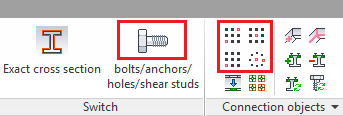
For quicker access, the switch is available also on the Home tab.
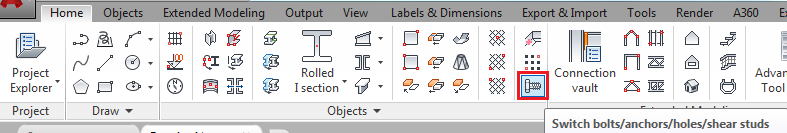
|
Icon |
Object |

|
Bolts |

|
Anchors |

|
Holes |

|
Shear studs |
Bolt/hole/anchor/shear studs patterns are always created in a preset area with a certain creation point or created on gauge lines. The following options are available:
- Rectangular area, limited through diagonally opposite corner points
- Rectangular area, unlimited, with corner creation point
- Rectangular area, unlimited, with center creation point
- Circular area with center creation point